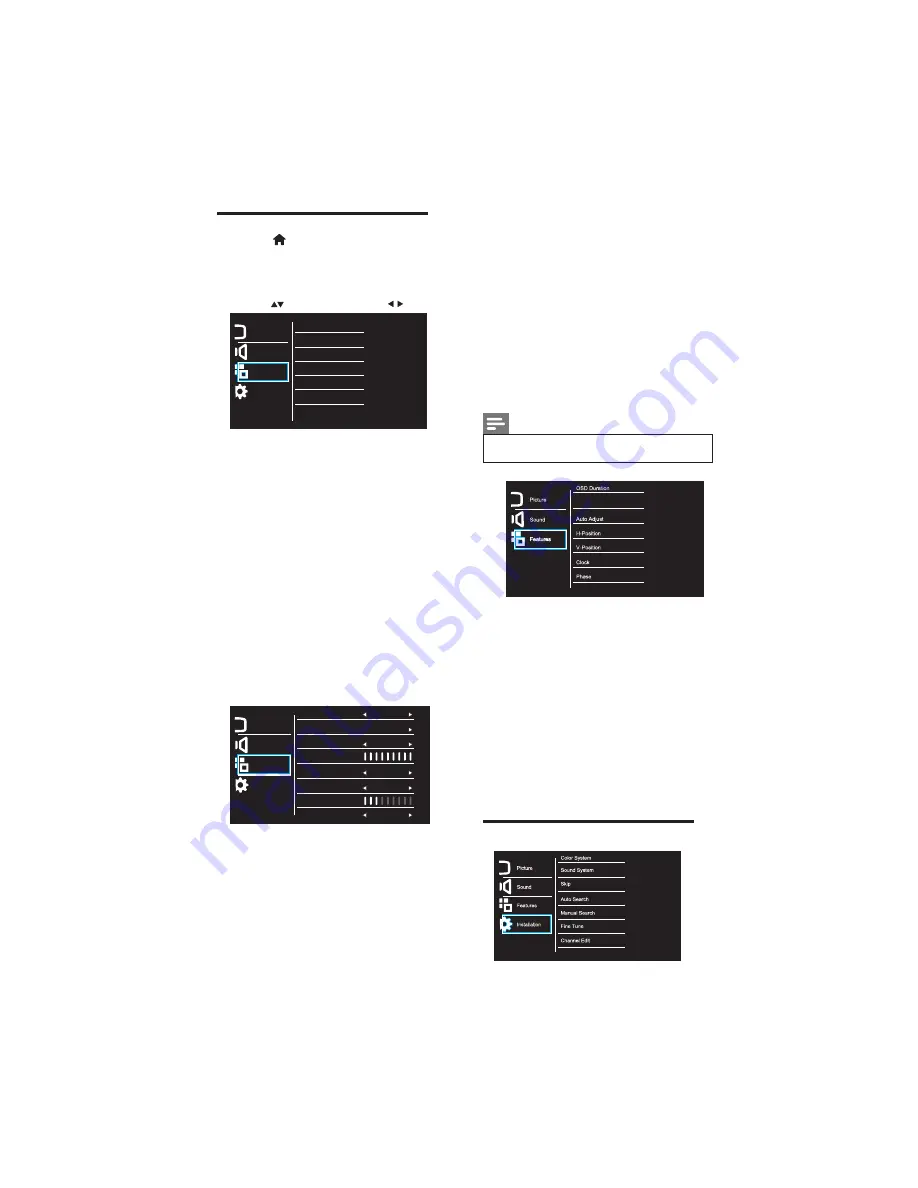
EN 13
4.6 Features Menu
1
Press
2
Select
[Setup]
> Select
[Features]
then press
OK
3
Select one of the following settings then
Press to move, and press to adjust.
•
[OSD Duration] :
This function is used to OSD
timeout in step of 15,30,45,60 secs.
•
[Factory Settings]
:This function is used for
•
[Blueback] :
This function is used to ON/OFF
the blue screen at no signal condition.
•
[Sleep Time] :
This function is used to ON/OFF
step of 10,20,30,60,90,120,180,240 mins.
Reset to factory default settings.
•
[Hotel Mode Control] :
Hotel mode control
selection.
•
[Back Light] :
Adjust the back light brightness.
•
[HDMI CEC]
:HDMI CEC
switch.
ON/OFF
Picture
Sound
Features
Installation
Hotel Mode Switch
Set Password
Off
Panel Key Lock
Off
Max Volume
Start Source
TV
Start Channel
1
Volume Default
Input Source Change
On
[Features in Hotel Mode Control] :
•
[Hotel Mode Switch]:
This function is used to
ON/OFF the hotel mode.
•
[Panel Key Lock]:
This function is used to
ON/OFF the panel pad key lock or unlock.
•
[Set Password]:
This function is used to set
t he new password to access the hotel mode
•
control.
•
[Max Volume]:
This function is used to
limit the max volume in TV.
•
[Start Channel]:
This function is used to set
the access channel after TV power on.
•
[Start Source]:
This function is used to set
t he signal source after TV power on.
•
•
[Volume Default]:
This function is used to set
the default volume value after TV power on.
•
•
[Input Source Change]:
This function is used
to ON/OFF the input source change after TV
power on.
•
A
ll above features would be available in
h
otel mode switch is on.
Note
•
[Features in VGA Mode] :
•
[Auto Adjust]:
This automatically adjust
H & V-position, Phase and Clock for VGA
mode.
•
[V-Position]:
Adjust the vertical
position of image [Only in VGA].
•
[H-Position]:
Adjust the horizontal
position of image [Only in VGA]
.
•
[Clock]:
Adjust the picture if not in sync
•
with TV screen.
•
[Phase]:
Adjust the picture if there is any
•
blurring or shimmer in text.
[Only in VGA].
•
Hotel Mode Control
Back Light
4.7 Installation Menu
Picture
Sound
Features
Installation
OSD Duration
Blueback
Back Light
Factory Settings
Hotel Mode Control
Sleep Time
HDMI CEC
Notes:
The default password is 0000, and the master
password is 8202.
Содержание 22PFL4758/V7
Страница 2: ......
Страница 10: ...3 4 Name and Function of Control on Remote 8 EN 10 1 2 3 4 5 6 7 8 9 11 12 13 14 15 16 17 18 19 20 ...
Страница 25: ......
Страница 26: ......


























