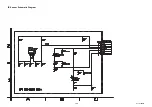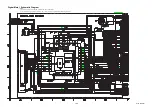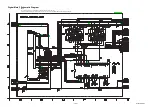9-2
PL10.10BLV
Video Block Diagram
DIGIT
AL MAIN CB
A UNIT
COMPONENT
-Y
-IN
COMPONENT
-Pb-IN
COMPONENT
-Pr-IN
JK2731
JK2732
JK2733
VIDEO-IN
4
4
COM-VIDEO-Y
-IN
15
15
COM-VIDEO-Pb-IN
17
17
COM-VIDEO-Pr-IN
19
19
J
A
CK CB
A
CN702
CN2701
VIDEO-IN
2
7
3
JK2752
VIDEO-IN
COM-VIDEO-Y
-IN
20
10
COM-VIDEO-Pb-IN
18
12
COM-VIDEO-Pr-IN
16
14
MAIN CB
A
CN302
CN3702
DIF-OUT1
26
26
IF-A
GC
24
24
DIF-OUT2
28
28
DIF-OUT1
DIF-OUT2
IF-A
GC
CN302
CN3702
VIDEO-IN
COM-VIDEO-Y
-IN
COM-VIDEO-Pr-IN
COM-VIDEO-Pb-IN
T
O
DIGIT
AL
SIGNAL PR
OCESS
BLOCK DIA
GRAM
WF1
WF2
WF3
WF4
VIDEO SIGNAL
AUDIO SIGNAL
JK3703
PC-RGB
IN
1
2
3
13
14
15
12
V
G
A-R-IN
V
G
A-G-IN
V
G
A-B-IN
V
G
A-HSYNC
V
G
A-VSYNC
V
G
A-SCL
V
G
A-SD
A
Either
TU301 is used f
or Main CB
A.
TU301
DIF-OUT1
12
DIF-OUT2
11
(TUNER UNIT)
IF-A
GC
10
TU301
DIF-OUT1
11
DIF-OUT2
10
(TUNER UNIT)
IF-A
GC
9
*
*
Содержание 22PFL4505D/F7
Страница 14: ...4 2 PL10 10DC 2 Rear Cabinet S 1 1 Stand Assembly S 4 S 3 S 2 S 3 S 3 S 4 S 3 S 4 S 3 S 4 Fig D1 ...
Страница 37: ...10 3 PL10 10SCM1 Main 1 Schematic Diagram ...
Страница 38: ...10 4 PL10 10SCM2 Main 2 Schematic Diagram ...
Страница 40: ...10 6 PL10 10SCJ Jack Schematic Diagram ...
Страница 41: ...10 7 PL10 10SCF Function Schematic Diagram ...
Страница 42: ...10 8 PL10 10SCIR IR Sensor Schematic Diagram ...