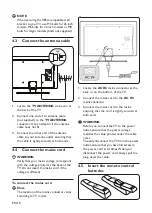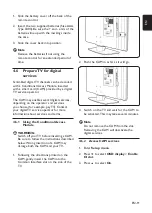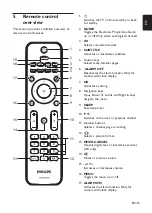EN-16
7 Setup BDS mode
The TV is designed to operate as BDS Hotel
Mode, which offers the following benefits:
Disable user menu. Guests cannot change
•
channel, picture and sound settings.
Select a switch on volume and channel.
•
The TV will always start on the specified
channel and volume level.
Set a maximum volume.
•
Setup Menu via the setup remote control
•
or guest mode remote control.
Blank out certain programmes.
•
Disable the
•
/-, PROGRAM
+/- and MENU buttons on the TV.
Suppress screen information.
•
Note
D
For BDS mode settings to take effect, turn
the TV set off, then on again.
Tip
D
To enter menu level press
Æ
. To leave menu
level press
Í
.
Access setup
7�1
menu
7�1�1 With guest mode remote control
to
Switch on the TV and select a TV channel.
1.
Press
2.
3,1,9,7,5,3 and
[
on the remote
control within 20 seconds to display the
Setup menu.
Setup menu
BDS mode
On
Off
BDS mode
Local keyboard locked
Remote control
OSD display
Switch on volume 50
Maximum volume 100
Switch on channel
Power on
Select
3.
Setup menu > Remote control >
High security mode.
On
•
Allows access to the BDS Hotel Mode
Setup Menu via the setup remote control
only.
Off
•
Allows access to the BDS Hotel Mode
Setup Menu via the setup remote control
or guest mode remote control.
7�1�2 With setup remote control
POWER
SLEEP
GUIDE
CLOCK
A / V
SMART
GUEST
DCM
SETUP
TEXT
RECALL
H
C
L
O
V
SETUP
CC
RESET
CH
E
F
G
8
0
1
4
5
6
7
9
2
3
M
M
A/CH
+
+
_
_
D
B
C
A
+
_
Switch on the TV and select a TV channel.
1.
Slide the slider at the side of the remote
2.
control to SETUP.
Press
3.
M to display the Setup menu.
Содержание 22HFL3350D
Страница 1: ...Philips Professional and Business Solution EN SETUP MANUAL 22HFL3350D 26HFL3350D 32HFL3350D ...
Страница 2: ......
Страница 29: ......
Страница 30: ... 2008 Koninklijke Philips Electronics N V All rights reserved ...