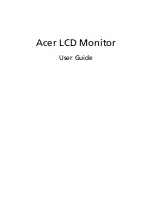58
220SW 9 L CD
G eneral P roduc t S pec ific ation
3.4
Horizontal s c anning
S ync polarity
: P ositive or Negative
S canning frequency
: 30 – 83 K Hz
3.5
V ertic al s c anning
S ync polarity
: P ositive or Negative
S canning frequency
: 56 - 76 Hz
3.6
: 3 leads power cord with protective earth plug.
3.7
T he monitor must comply with the Microsoft O n Now specification, and meet E P A requirements.
R ec . time
P ower-O n
--
< 3 s
DC P ower O ff
3.8
V G A Dis play identific ation
In accordance with V E S A Display C hannel S tandard V er.1.0 and DDC 2B capability
3.9
3.10 US B s upport ( not required in 220S W9)
C onnect the upstream port of the monitor to host P C ’s US B port via US B cable. T hen attach
external device to the downstream port of the monitor. C heck if the device can work properly.
3.11 DDC /C I S upport and S mart Manage/C ontrol
In accordance with V E S A DDC /C I and MC C S ver.2.0, the monitor should be workable with ,
P hilps S martManage, S martC ontrol V 6.1, and P rotrait Display T une at least.
3.12 Hot-k ey definition
3.13 S mart c ontras t (Dynamic c ontras t ratio)
S mart C ontrast is a kind of dynamic backlight control.
T his function changes the panel backlight dynamically according to the frame brightness histogram.
D:\ENG\monitor
projector\spec\H8\hotk
Содержание 220S W9FB/69
Страница 6: ...6 220SW9 LCD Trouble s hooting h t t p w w w w j e l n e t ...
Страница 9: ...220SW9 LCD 9 Lock Unlock Aging Factory Mode h t t p w w w w j e l n e t ...
Страница 13: ...220SW9 LCD 13 Color Adjustment h t t p w w w w j e l n e t ...
Страница 17: ...220SW9 LCD 17 Electrical Instructions h t t p w w w w j e l n e t ...
Страница 18: ...18 220SW9 LCD DDC Instructions h t t p w w w w j e l n e t ...
Страница 19: ...220SW9 LCD 19 DDC Instructions h t t p w w w w j e l n e t ...
Страница 20: ...20 220SW9 LCD DDC Instructions h t t p w w w w j e l n e t ...
Страница 21: ...220SW9 LCD 21 DDC Instructions h t t p w w w w j e l n e t ...
Страница 22: ...22 220SW9 LCD DDC Instructions h t t p w w w w j e l n e t ...
Страница 23: ...220SW9 LCD 23 DDC Instructions h t t p w w w w j e l n e t ...
Страница 24: ...24 220SW9 LCD DDC Instructions Serial Number Definition h t t p w w w w j e l n e t ...
Страница 28: ...28 220SW9 LCD Firmware Upgrade for CPU Step 5 Update OK h t t p w w w w j e l n e t ...
Страница 29: ...220SW9 LCD 29 Failure Mode Of Panel h t t p w w w w j e l n e t ...
Страница 30: ...CN801 CN802 CN803 CN804 CN701 J6 CN551 J3 J8 J5 J1 J1 30 220SW9 LCD Wiring Diagram h t t p w w w w j e l n e t ...
Страница 37: ...220SW9 LCD 37 Scaler Diagram C B A U1 C2 U2 B3 U3 D4 U4 C2 U6 D2 h t t p w w w w j e l n e t ...
Страница 38: ...38 220SW9 LCD D Scaler Diagram C B A h t t p w w w w j e l n e t ...
Страница 41: ...220SW9 LCD 41 D Power Diagram C B A T801 D4 T802 C4 VAR1 B3 T601 C2 h t t p w w w w j e l n e t ...
Страница 42: ...42 220SW9 LCD Power Diagram C B A h t t p w w w w j e l n e t ...
Страница 44: ...44 220SW9 LCD Control Diagram C B A h t t p w w w w j e l n e t ...
Страница 46: ...46 220SW9 LCD D LED Diagram C B A h t t p w w w w j e l n e t ...
Страница 49: ...220SW9 LCD 49 General Product S pecification TCO03 R E QUIR E ME NT h t t p w w w w j e l n e t ...
Страница 74: ...74 220SW9 LCD Exploded View h t t p w w w w j e l n e t ...
Страница 82: ...82 220SW9 LCD Safety Test Requirements h t t p w w w w j e l n e t ...