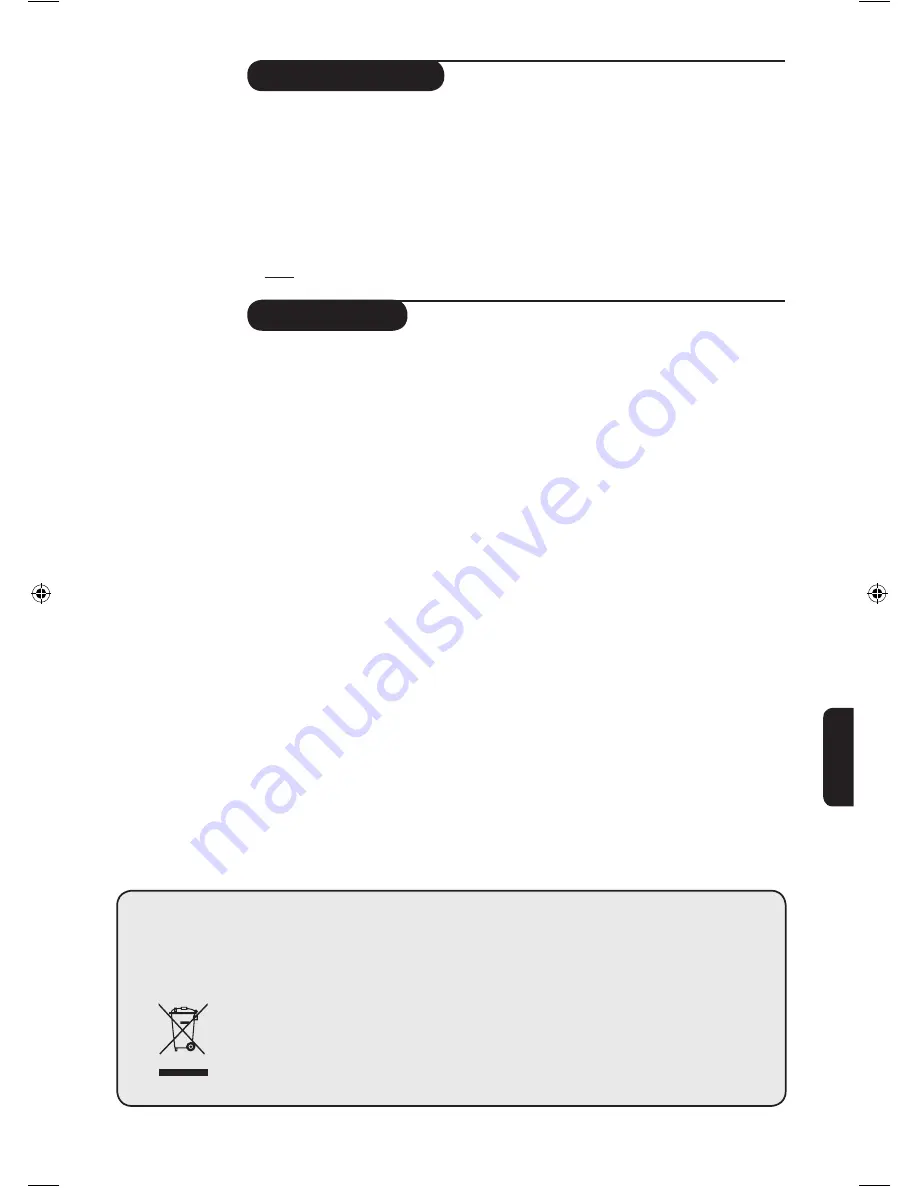
Introduzione
Sommario
Predisposizione
Installazione del televisore . . . . . . . . . . . . . . . . . . . . . . . . . . . . . . . . . . . . . . . . . . .2
I tasti del televisore . . . . . . . . . . . . . . . . . . . . . . . . . . . . . . . . . . . . . . . . . . . . . . . . .2
Informazioni di sicurezza . . . . . . . . . . . . . . . . . . . . . . . . . . . . . . . . . . . . . . . . . . . . .3
I tasti del telecomando . . . . . . . . . . . . . . . . . . . . . . . . . . . . . . . . . . . . . . . . . . . . . .4
Installazione rapida . . . . . . . . . . . . . . . . . . . . . . . . . . . . . . . . . . . . . . . . . . . . . . . . . .5
Riordino dei programmi . . . . . . . . . . . . . . . . . . . . . . . . . . . . . . . . . . . . . . . . . . . . .5
Altre regolazioni del menù Installazione . . . . . . . . . . . . . . . . . . . . . . . . . . . . . . . . .5
Sintonia . . . . . . . . . . . . . . . . . . . . . . . . . . . . . . . . . . . . . . . . . . . . . . . . . . . . . . . . . . .6
Funzionamento
Regolazioni dell’immagine . . . . . . . . . . . . . . . . . . . . . . . . . . . . . . . . . . . . . . . . . . . .7
Regolazioni dell’audio . . . . . . . . . . . . . . . . . . . . . . . . . . . . . . . . . . . . . . . . . . . . . . .7
Funzione sveglia . . . . . . . . . . . . . . . . . . . . . . . . . . . . . . . . . . . . . . . . . . . . . . . . . . . .8
Blocco tasti del televisore . . . . . . . . . . . . . . . . . . . . . . . . . . . . . . . . . . . . . . . . . . . .8
Televideo . . . . . . . . . . . . . . . . . . . . . . . . . . . . . . . . . . . . . . . . . . . . . . . . . . . . . . . . .9
Periferiche
Collegamento ad apparecchi periferici . . . . . . . . . . . . . . . . . . . . . . . . . . . . . . . . .10
Videoregistratore . . . . . . . . . . . . . . . . . . . . . . . . . . . . . . . . . . . . . . . . . . . . . . . . . .10
Altri apparecchi . . . . . . . . . . . . . . . . . . . . . . . . . . . . . . . . . . . . . . . . . . . . . . . . . . .10
Amplificatore . . . . . . . . . . . . . . . . . . . . . . . . . . . . . . . . . . . . . . . . . . . . . . . . . . . . . .10
Collegamenti laterali . . . . . . . . . . . . . . . . . . . . . . . . . . . . . . . . . . . . . . . . . . . . . . .10
Selezione degli apparecchi collegati . . . . . . . . . . . . . . . . . . . . . . . . . . . . . . . . . . .10
Informazioni pratiche
Glossario . . . . . . . . . . . . . . . . . . . . . . . . . . . . . . . . . . . . . . . . . . . . . . . . . . . . . . . .11
Informazioni di sicurezza: campi elettrici, magnetici ed
elettromagnetici (“EMF”) . . . . . . . . . . . . . . . . . . . . . . . . . . . . . . . . . . . . . . . . . . . .11
Consigli . . . . . . . . . . . . . . . . . . . . . . . . . . . . . . . . . . . . . . . . . . . . . . . . . . . . . . . . .12
°
Direttive per il riciclaggio
L’imballo di questo prodotto è prodotto con materiale riciclato . In applicazione delle locali
normative .
Disposizioni per il tuo vecchio prodotto.
Il tuo prodotto è sviluppato e realizzato con materiale di alta qualità e componenti che
possono essere riciclati e riutilizzati .
Quando si trova il logo del bidone con impresso il simbolo X significa che il prodotto è
conforme alle Direttive Europee 2002/96/EC . Sei invitato ad informarti riguardo la raccolta
differenziata inerente a prodotti elettrici . Sei invitato anche ad agire secondo le regole locali
evitando di gettare il tuo vecchio prodotto nei normali raccoglitori di rifiuti domestici . Se
si osservano correttamente tutte le disposizioni riguardo lo smaltimento del tuo vecchio
prodotto aiuterai a salvaguardare l’ambiente .
La ringraziamo per aver acquistato questo televisore . Il presente manualetto è
stato concepito per aiutarla ad installare e utilizzare il suo televisore . Le
consigliamo vivamente di leggerlo fino in fondo . Ci auguriamo che la nostra
tecnologia la soddisfi pienamente .
Dichiarazione di conformità
Si dichiara che l’apparecchio televisori a colori (vedere indicazioni sull’etichetta nel
retro della televisione) risponde alle prescrizioni dell’art .2 comma 1 del D .M . 28
Agosto 1995 n . 548 .
Fatto a Dreux, il Gennaio 2005
P . E .G .P . 1, rue de Réveillon
28104 Dreux France
Nota: Specifiche e informazioni soggette a variazioni senza preavviso.
Italiano
Telra_PT19 stereo 37291 5-6 (IT)1 1
2/28/2006 11:28:45 AM






























