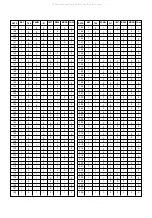1. Application Object
This instruction is for the application to the LCD TV.
2. Notes
(1) This set uses an adapter, so connect the adapter and the
set correctly before adjustment.
(2) The adjustment must be performed under the correct
sequence.
(3) The adjustment must be performed in the circumstance of
25
!
5
c
C of temperature and 65
!
10% of relative humidity if
there is no specific designation.
(4) The input voltage of the receiver must keep 220V, 60Hz in
adjusting.
(5) The set must be operated for 30 minutes preliminarily
before adjustment if there is no specific designation.
[
‘Heat Run’ must be performed with the full white signal or TV
noise signal in the internal part of the set.
[
The time for ‘Heat Run’ can be changed owing to production
plan.
3. Auto RGB Adjustment
3-1. Preparation for Adjustment
(1) Receive the Digital Pattern.
3-2. Adjustment
(1) Select AUTO RGB ADJ by pressing SVC Key of Remote
Control for Adjustment.
(2) Select “A RGB” Item.
(3) Press the VOL + Key to appear “OK”.
4. RGB LEVEL Adjustment
4-1. Using Equipment
(1) Pattern Generator(408NPS-READER) which 10 STEP is
possible.
(2) A Remote Control for Adjustment
4-2. Adjustment
(1) Select RGB LEVEL by pressing SVC Key of Remote
Control for Adjustment.
(2) Adjust that until 9th and 10th STEP is undistinguished by
using VOL +/- Key in R-LVL item.
(3) Adjust G-LVL and B-LVL as same way.
(4) When adjustment is finished, Store it by pressing OK key.
And escape it by pressing TV/AV Key.
5. Using method for CA-110
Use it in case of needing adjustment brightness.
6. OPTION Adjustment
(1) Press YELLOW button,or OP1,OP2,OP3 button on SVC
Remote Controller.
(2) INput data directly by the buttons corresponded with
OPTION 1 ???(0~255),OPTION 2 ??(0~63),OPTION3
???(0~255).
(3) Select each OPTION funtion by the CH Up/Down button.
Table 1. OPTION 1 Function
ADJUSTMENT INSTRUCTION
COLOR
ANALYZER:
CA110
30[cm]
LCD TV
Center of
Screen
Input signal of Video
PAL BG 05 CH
NTSC 13 CH
0
1
0
1
0
1
0
1
0
1
0
1
0
1
2
3
SCART
A2 ST
SYS
TOP
I/II SA
TEXT
200 PR
Option
Code
Function
Remark
100 PROGRAM SAVE
200 PROGRAM SAVE
Without TXT
With TXT
No Save DUAL SOUND Condition
Save DUAL SOUND Condition
FLOF TEXT
TOP TEXT
DVD JACK
SCART JACK
NICAM CHECK
NICAM&FM STEREO
B/G,I,D/K
B/G,L/L
B/G,I,D/K,M
RESERVED
All manuals and user guides at all-guides.com
Содержание 20-LCD TV 20PF9925
Страница 13: ...EXPLODED VIEW 112 174 A4 530 570 520 120 530 310 401 410 All manuals and user guides at all guides com ...
Страница 19: ...PRINTED CIRCUIT BOARD MAIN TOP All manuals and user guides at all guides com ...
Страница 20: ...MAIN BOTTOM All manuals and user guides at all guides com ...
Страница 22: ...All manuals and user guides at all guides com ...