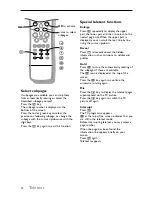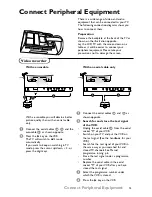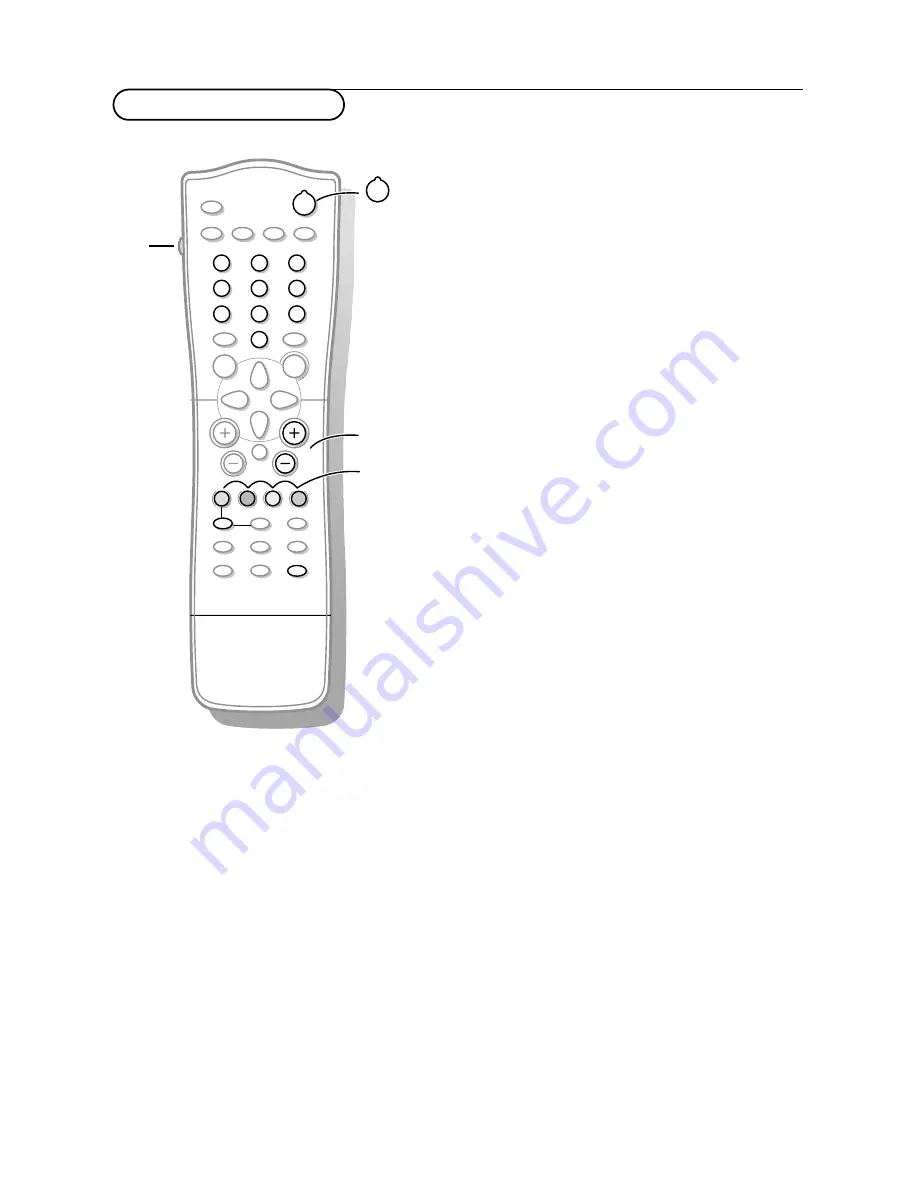
Most of the video equipment from our range of
products can be operated with the remote
control of your TV.
Keep the
VCR
key on the left side of the
remote control pressed and simultaneously
press:
®
for record
Ò
for rewind
‡
for stop
π
for play
†
for fast forward
C
for VCR timer
- P +
for sequential programme selection from
the VCR tuner
0 to 9
to select a programme number from
your VCR tuner
B
to switch the VCR to standby
B
a
M
AUTO
AUTO
w
Y
-
Z
D
C
h
f
c
e
Ò
‡
π
®
†
U
1
2
9
3
6
5
7
4
8
0
0
LIST
¬
V
MENU
OK
b
k
VCR
M
a
AUTO
AUTO
w
Y
-
Z
D
g
®
Ò
‡
π
†
C
P
P
B
B
B
Video recorder keys
18
Video recorder keys