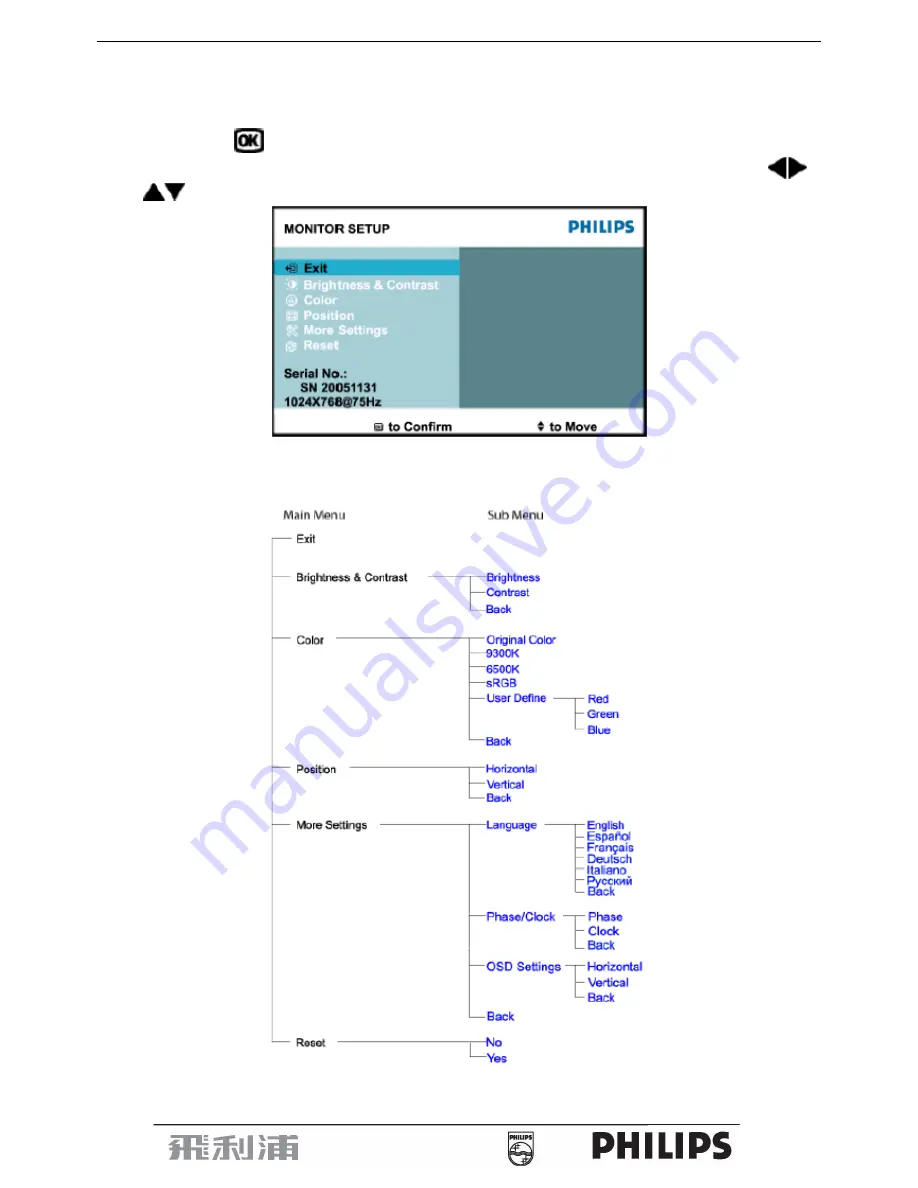
15” LCD Color Monitor
8
3.3 Adjusting the Picture
This is a feather in all Philips LCD monitors. It allows an end user to adjust screen performance of the monitors
directly through an on-screen instruction window. The user interface provides user-friendliness and ease-of-use
when operating the monitor.
When you press the
button on the front control of your monitor, the On-Screen Display (OSD) main controls
window will pop up and you can then start making adjustments to your monitor’s various features. Use the
or the
keys to make your adjustments.
The OSD tree
Below is an overall view of the structure of the On-Screen Display. You can use this as a reference when you want to
work your way around the different adjustments later on.
For Europe Model only:
Содержание 150S7FS/00
Страница 7: ...15 LCD Color Monitor 7 Back View ...
Страница 13: ...15 LCD Color Monitor 13 For QD15XL13 Panel Ta 25 VCC 3 3V ...
Страница 14: ...15 LCD Color Monitor 14 4 3 3 Electrical Characteristics For LM150X08 Panel For QD15XL13 Panel ...
Страница 15: ...15 LCD Color Monitor 15 ...
Страница 16: ...15 LCD Color Monitor 16 5 Block Diagram 5 1 Monitor Exploded View ...
Страница 20: ...15 LCD Color Monitor 20 5 3 2 Inverter Power Board ...
Страница 27: ...15 LCD Color Monitor 27 7 PCB Layout 7 1 Main Board ...
Страница 28: ...15 LCD Color Monitor 28 ...
Страница 29: ...15 LCD Color Monitor 29 ...
Страница 30: ...15 LCD Color Monitor 30 7 2 Pwpc Board ...
Страница 31: ...15 LCD Color Monitor 31 ...
Страница 32: ...15 LCD Color Monitor 32 7 3 Key Board ...
Страница 37: ...15 LCD Color Monitor 37 Fig 13 Fig 14 ...
Страница 39: ...15 LCD Color Monitor 39 ...
Страница 46: ...15 LCD Color Monitor 46 ...
Страница 49: ...15 LCD Color Monitor 49 ...
Страница 52: ...15 LCD Color Monitor 52 ...
Страница 55: ...15 LCD Color Monitor 55 d Unit appears the following Fig writer completed ...









































