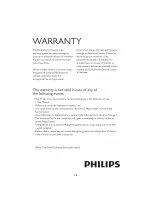Содержание 14PT2407/V7
Страница 1: ...14PT2407 V7 ...
Страница 2: ...Cover 2 Blank ...
Страница 5: ...3 ...
Страница 6: ...4 ...
Страница 8: ...6 ...
Страница 9: ...7 MENU VOL CH FRONT PANEL 4 5 6 3 2 1 5 6 MENU VOL CH FRONT PANEL ...
Страница 18: ...of that town set 16 ...
Страница 19: ...Cover 3 Blank ...
Страница 20: ...Rev 00 Rajmudra 14PT2407A V7 1100090243 ...