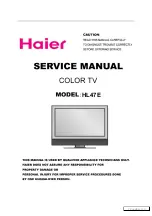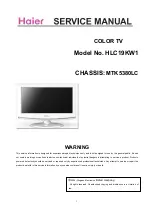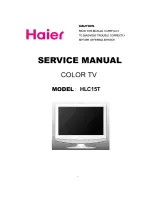POWER
SLEEP
A/CH
STATUS/EXIT
CC
CLOCK
RECORD
TV
VCR
ACC
SMART
SMART
SMART
SOUND
PICTURE
MENU
SURF
VOL
CH
MUTE
1
2
3
4
5
6
7
8
9
0
TV/VCR
NOISE REDUCTION
ON
VOLUME
15
BALANCE
0
TREBLE 30
BASS 30
OR
2
3
1
VOLUME
15
BALANCE
0
TREBLE 30
BASS 30
INCREDIBLE SURR
ON
BALANCE
0
TREBLE 30
BASS 30
INCREDIBLE SURR
ON
SOUND
STEREO
OR
B
esides the normal volume level
control, your TV also has a
BALANCE, BASS and TREBLE
controls for sound adjustments. The
BALANCE control allows the listen-
er to adjust the sound being heard
between the right and left TV speak-
ers. The controls work just like the
BASS, TREBLE and BALANCE
controls on any hi-fi stereo audio
system.
Press the MENU button on the
remote to show the onscreen menu.
Press the CURSOR UP
©
or
CURSOR DOWN
■
buttons to
select and highlight the name of the
control you wish to change (BAL-
ANCE, BASS or TREBLE).
Use the CURSOR LEFT
§§
or RIGHT
©©
buttons to adjust
the levels of each highlighted con-
trol.
U
SING THE
T
REBLE
, B
ASS AND
B
ALANCE
C
ONTROLS
BEGIN
Содержание TS2575C
Страница 1: ...COVER L9 TS2575C1 ...