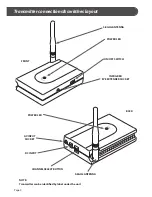TRANSMITTER
RECEIVER
POWER ADAPTORS x2
5.8GHz Wireless AV Sender System
USER GUIDE
27998R
Philex Customer Careline 08457 573479
Congratulations on your purchase of the SLx 5.8GHz
Wireless AV Sender System. This product has been
designed to allow an audio/video signal from
equipment such as DVD players, Digital TV receivers,
Satellite Receivers and VCRs to be both watched and
controlled in a different room without the need for
runs of cable or DIY!
The receiver can work within 30 metres of the
Transmitter depending on the building structure and
is supplied with an Infra-Red Extender & an Infra-Red
Receiver allowing you to control your
equipment from a different room.
In this day and age, more and more equipment is be-
coming wireless. To prevent interference from neigh-
bouring AV senders, wireless routers, DECT phones etc
this system works transmitts on the 5.8GHz frequency
which makes the system is not affected by interfer-
ence from standard wireless equipment. There are also
3 operating channels to choose from allowing you to
select the channel with the least interference.
Before attempting to install the system, please read
through the instructions carefully ensuring you under-
stand the procedure and have all items necessary.
Introduction
Sender system components
INFRA-RED
EXTENDER
WIRELESS
TRANSMITTER
CABLE
WIRELESS
RECEIVER
CABLE
INFRA-RED
RECEIVER
NOTE:
The transmitter and receiver
can be identified by the label
on the base.
Page 1