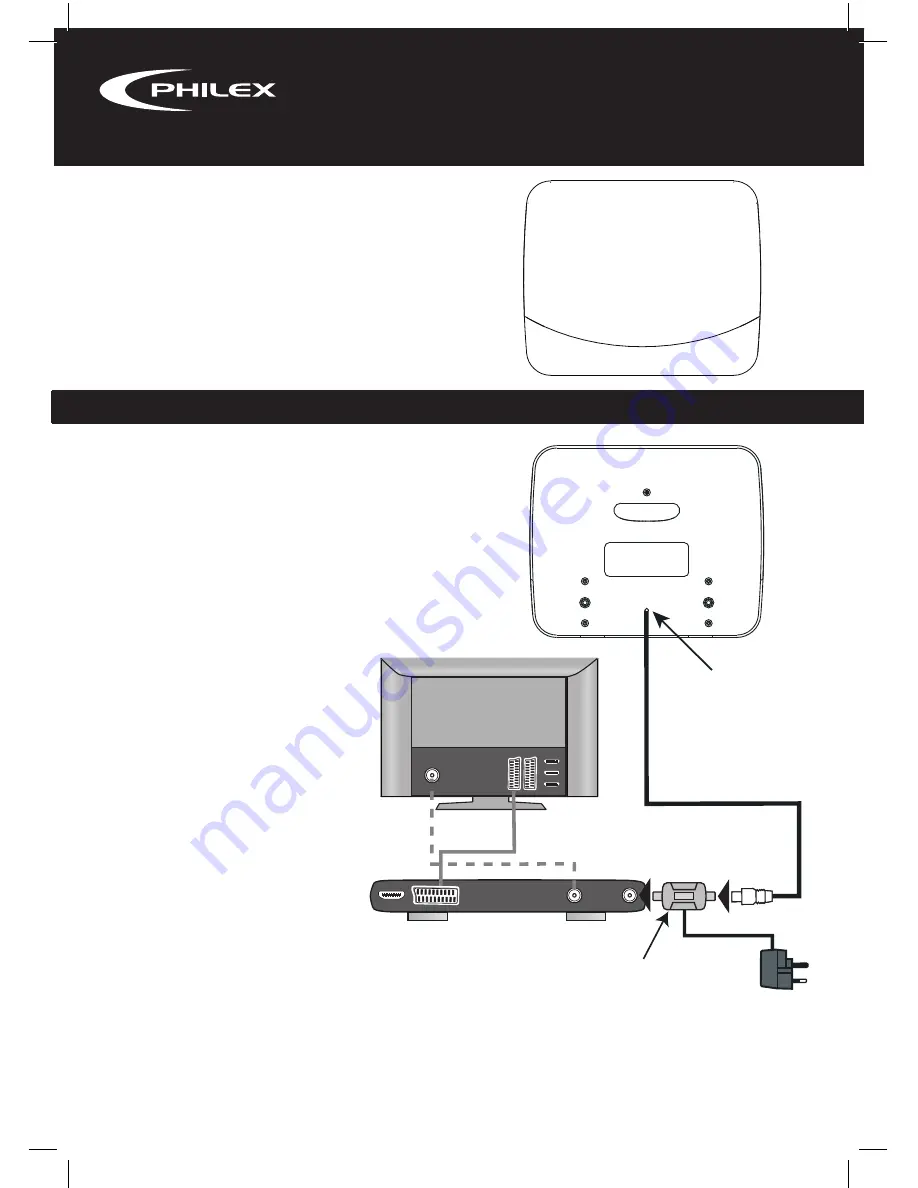
Features Include:
•
High gain and low noise built-in amplifier
•
Suitable for Digital TV in strong signal areas
•
Compact size
•
20dB +/-3dB gain
Installation Instructions
If you have a set top Freeview™ receiver, VCR or PVR
the aerial connection will be to the ANT. IN coaxial
socket of the device which will then be connected
to your TV (usually via a SCART lead).
If you have a TV with a built-in Freeview™
receiver the connection will be to the
ANT. IN coaxial socket on your TV.
Streamline Flat Amplified Aerial
27790R
USeR GUide
1. Switch off your set top box/TV power.
2. Connect the
Aerial Coax Lead
from your
aerial into the
Coax Power Adaptor
.
3. Plug the
Coax Power Adaptor
into the aerial
(ANT. IN) socket on your set top box/TV.
4. Plug the PSU into a mains socket.
5. Switch on your PSU, set top box and TV.
6. Adjust the position of your aerial for optimum signal reception.
Mains
Adaptor
Coax Power Adaptor -
Connects direct to
TV
ANT IN
if Freeview™
receiver is built in
ANT IN
TV
OUT
RF IN
SCART/
HDMI
- OR -
Set-Top Box
Aerial Coax Lead
(not supplied)
Scart/HDMI Lead
(not supplied)
RF Out
Back View
of Aerial
Integrated
Aerial Coax
Lead
Front View
of Aerial




















