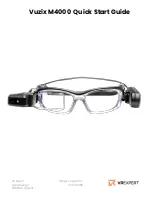Date
2017/10/18
Page
3
Index
V1.0
of 5 pages
Name
Print_Enable
On/Off
Press “< >” key to enable/disable
DBC_Enable
On/Off
Press “< >” key to enable/disable
4
Other submenu
Item
Sub-item
Value
Note
Watch Dog
Watch Dog
On/Off
Press “<
>” key to enable/disable
Update CI+
Credential
Update CI+ Credential
Press “
ok/
>” key to activate
CI+ key
Project ID
Project ID
***
Set Project ID by pressing”< >”key
Name
***
info
Panel
***
info
RCU
***
info
Region
***
info
PSU
***
info
Running Time
***
info
Grey Ctl
Grey Ctl
***
Select Grey ctrl ON or OFF by
pressing”< >”key
to control picture
menu Grey or not
Update CI+
Credential
Update CI+ Credential
Do
Press “ok/
>” key to
remove CI+ key
Update From USB
Do
Press “ok/
>” key to
copy CI+ key
from USB
Erase CI+ Credential
Do
Press “ok/ >” key to remove CI+ key
IPTV
Update MAC address
Press “ok/ >” key to
activate submenu
Client type
***
info
Motion
clarity
Motion clarity
On/Off
Motion clarity switch
NETFLX
ESN
ESN number
***
info
CI+ Key
CI+ key status info.
***
info
Reset ALL
Do
Press “>” key to
reset all data
Содержание NT72563
Страница 7: ...NT72563 Factory Menu Spec V1 0 2017 10 17 Drafted by Checked by Approved By Kim yuan...
Страница 27: ...1 No power No power LED RC or Key can not turn on TV Power LED no light no change...
Страница 28: ...2 No Display Black Panel Back light is OK sound is OK but no picture...
Страница 29: ...3 No back light Power LED logic OK sound OK but no picture Different from No Display...
Страница 30: ...4 No sound One or all signal source without sound...
Страница 31: ...5 Signal source no function One or several source no function...
Страница 32: ...Qty s Remark Exploded Drawing No...