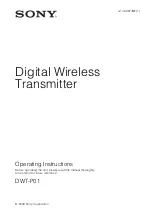8
A - Remove packing material
B - Set up the PTM-11/PTM-22 receiver
1.Open the battery cover of the bodypack receiver and place two 1.5V AA batteries into the
batter housing with the batteries polarity orientation as indicated
2.Plug the supplied earphones into the earphone output jack on the bodypack receiver
3.Turn the volume control knob toward right to turn on the bodypack receiver
C - Set up the PTM-11/PTM-22 transmitter
1.Place the transmitter at least 3.5ft (1m) away from the ground and all walls. Also, keep the
transmitter as far away as possible from any electromagnetic noise sources
2.Mount the antenna onto the antenna jack
3.Plug the AC/DC adapter to the transmitter’s DC input, and then plug the AC input of the
adapter to a 110V - 220V outlet
4.Turn on the transmitter
D - Set up the PTM-11/PTM-22 in ear monitor system
1.Press Group and Channel button to select desired frequency
2.Press Sync button to initiate the synchronization. Align the IR window on the bodypack
to the IR window on the base unit. The frequency will synchronize within seconds
3.Enjoy reliable wireless sound monitoring performance
NOTE: There are left/right audio inputs for the PTM-11 and PTM-22 system to mix
different audio sources, but there is no stereo function for this IEM system.
Operation
Содержание PTM-11
Страница 1: ...PHENYX PRO Phenyx Pro Wireless In Ear Monitor System PTM 11 PTM 22...
Страница 2: ......
Страница 11: ...Designed in US Made in China www phenyxpro com PHENYX PRO...