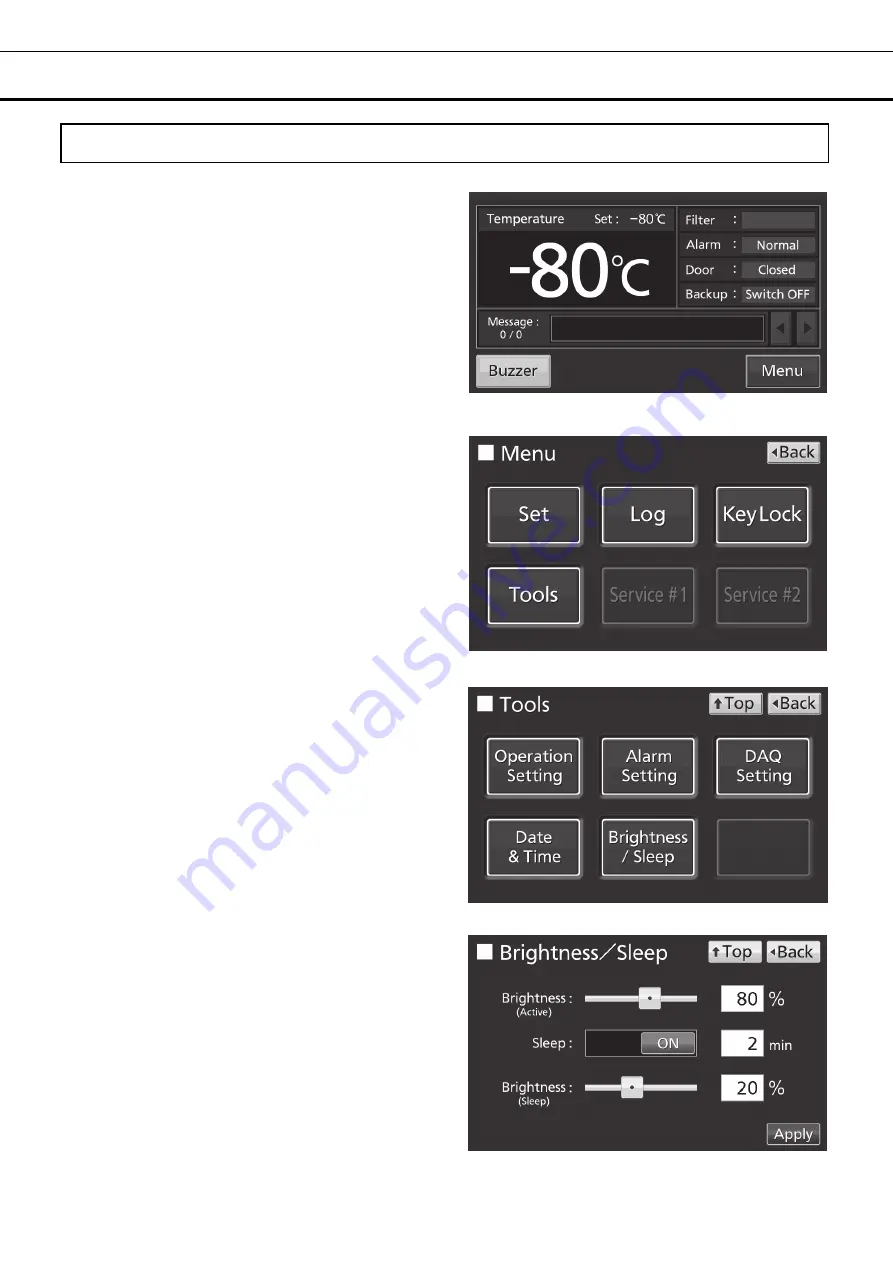
44
OTHER PARAMETERS
Setting brightness and sleep
1.
Press Menu key to lead the Menu screen.
2.
Press Tools key to lead the Tools screen.
3.
Press Brightness/Sleep key to lead the
Brightness/Sleep screen.
4.
On the Brightness/Sleep screen, each setting of
brightness and sleep is available. Press Apply key
to save the input value and setup. The display
returns to the Tools screen.






























