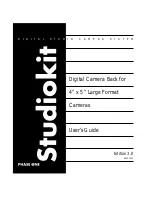the TIFF file format, which is readable by nearly every other image pro-
cessing and desk top publishing program.
Section 2
Back Panel Description
Referring to Fig.1, the following back panel features can be seen:
• CCD Sensor: This is a linear light sensitive surface. It scans across the
entire exposure area to capture the full image.
• Scan Direction: The arrow shows the direction of the CCD sensor's
movement during camera back operation. This information is useful
when troubleshooting your system.
• SCSI Connector: The camera back communicates with your PC
through a SCSI cable connected here.
• Scan Area: The rectangular area on the back panel is the scan area.
The CCD sensor moves across this area during scanning.
• Protection Legs: The protection legs help to protect the scan area
when the camera back is placed on a horizontal surface.
• Dust Cover: This aluminum cover slides over the scan area. The cover
must be slid all the way up to fully expose the scan area before use (as
shown). Always store your camera back with the dust cover fully
closed to protect the CCD and other internal components.
Studiokit Digital Camera Back for Large Format Cameras – User's Guide
5
Содержание Studiokit
Страница 2: ......