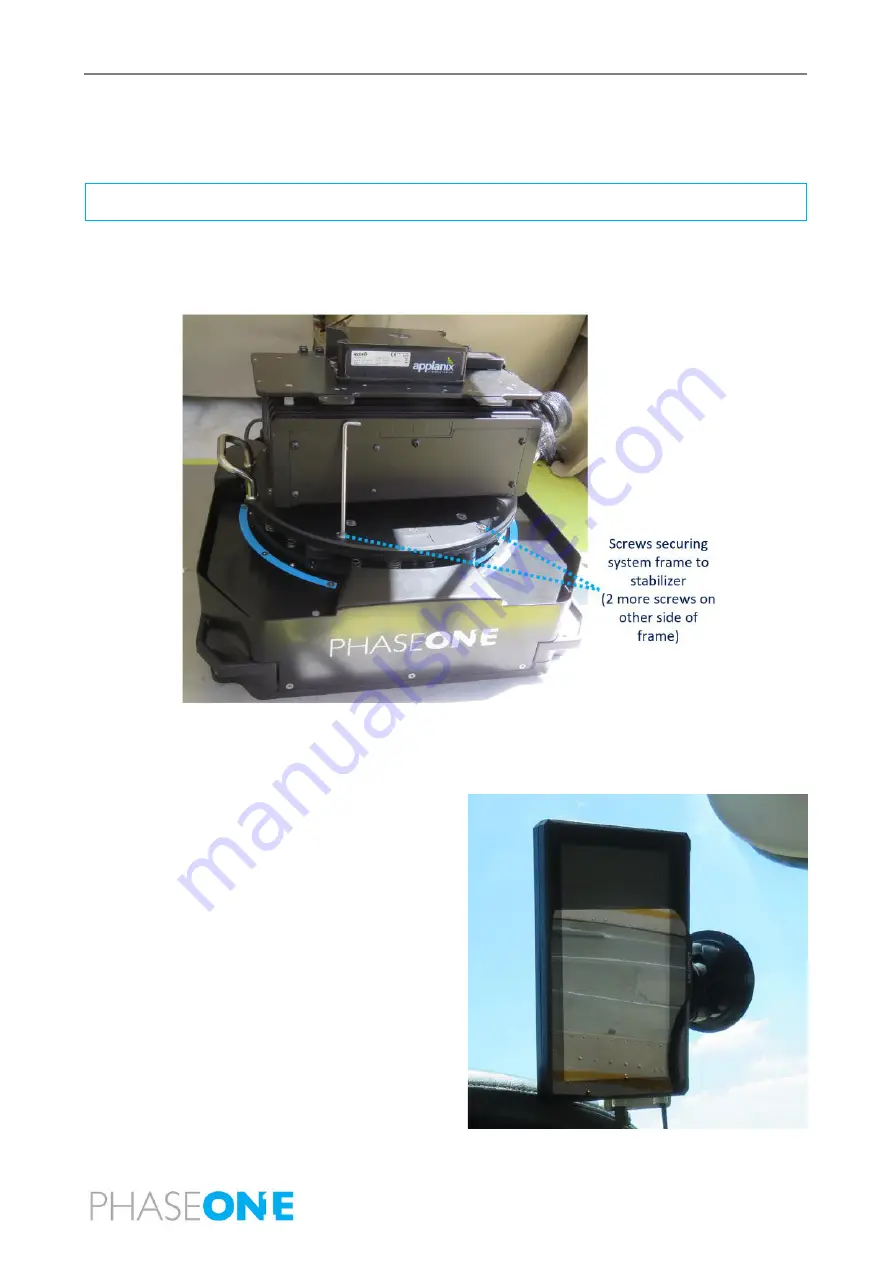
PAS 280 Operation Guide
4. System Installation and Disassembly
Page 22 of 46
To install the system frame:
1.
Carefully lower the system frame into the center cavity while making sure that there is enough vertical
space between the camera lenses and the aircraft optical glass hatch.
Warning
For open air camera hatches, make sure the camera lenses do not protrude beyond the
aircraft skin.
To secure the system frame to the stabilizer:
1.
Fasten the system frame to the stabilizer using the four M6*16 screws provided.
2.
Secure the screws using a maximum torque of 6 Nm.
4.3.4
Installing the Pilot Monitor
1.
Mount the pilot monitor. A suggested method of
mounting is shown on the right.
Содержание PAS 280
Страница 1: ...PAS 280 Operation Guide Version 1 0 5 Date November 13 2022...
Страница 37: ...PAS 280 Operation Guide 5 Recommended Flight Operation Procedure Page 37 of 46 5 4 Post Flight Data download...
Страница 41: ...PAS 280 Operation Guide Appendix A Declarations of Conformity Page 41 of 46 A 1 iX Controller MK4...
Страница 42: ...PAS 280 Operation Guide Appendix A Declarations of Conformity Page 42 of 46 A 2 iXM RS 280F Camera...
Страница 43: ...PAS 280 Operation Guide Appendix A Declarations of Conformity Page 43 of 46 A 3 iXM RS 150F Achromatic Camera...
Страница 44: ...PAS 280 Operation Guide Appendix A Declarations of Conformity Page 44 of 46 A 4 POS AV V6...
Страница 45: ...PAS 280 Operation Guide Appendix A Declarations of Conformity Page 45 of 46...
Страница 46: ...PAS 280 Operation Guide Appendix A Declarations of Conformity Page 46 of 46...
















































