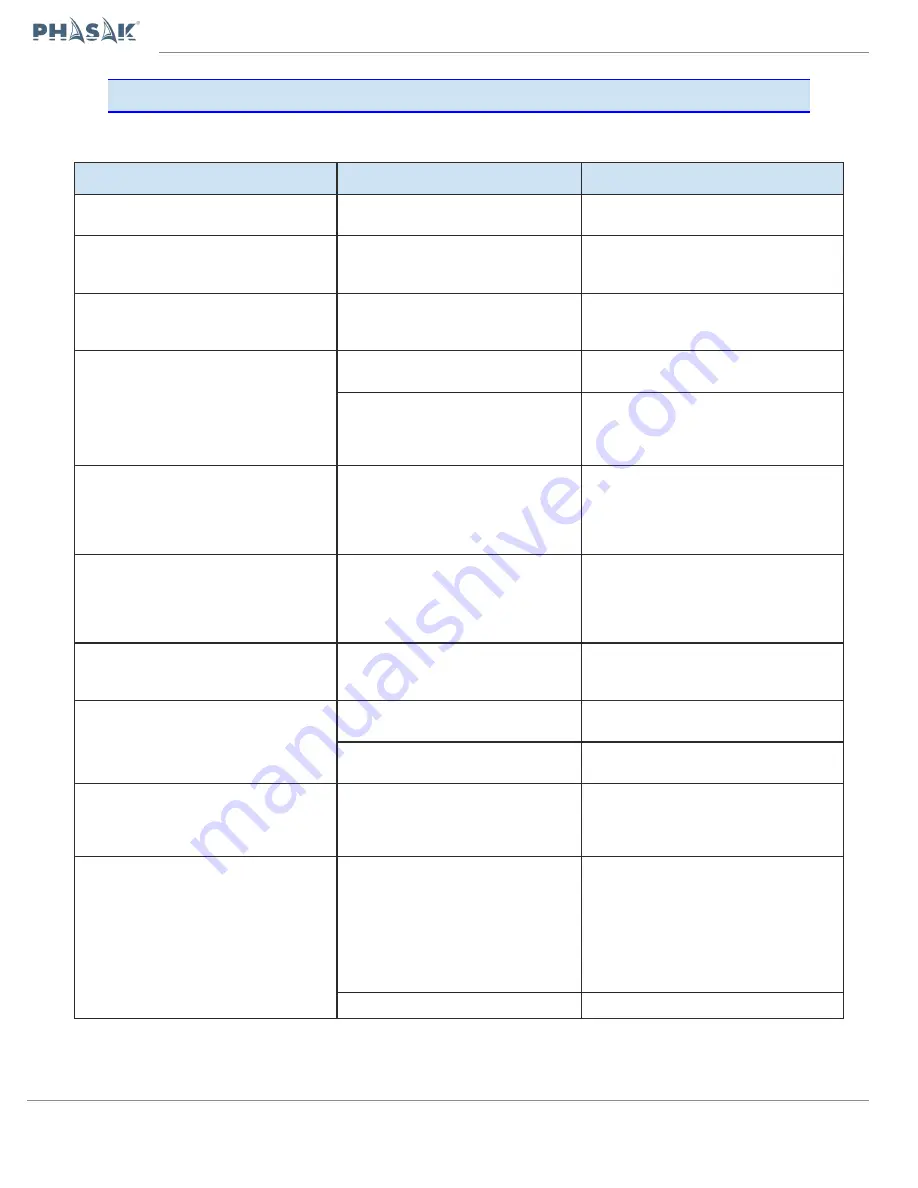
ON-LINE 3P/3P
PH 9273 - PH 9293 .
6. Problem Solving
If the UPS does not work properly, you can try to locate the problem using the following
table:
Symptom
Possible Causes
Solution
No indication of alarm and electrical
network is normal.
The
AC
cable
is
not
properly
connected to the network.
Check if the power cord is properly
connected.
The warning icon and EP code flash on
the LCD screen and the alarm sounds
every second.
The EPO function is activated. The
EPO switch is off or the jumper is
open.
Close the circuit to deactivate the EPO
function.
The warning icon and the code Error in
the battery, flashes on the LCD screen,
the alarm sounds every second
The internal or external batteries are
not connected correctly.
Check that the batteries are properly
connected.
Warning and Overload icons, pa
flashes on the LCD display, the alarm
sounds twice every second.
The UPS is overloaded.
Disconnect the excess load connected to
the outputs.
After repeated overloads, the UPS is
blocked
in
bypass
mode.
The
connected devices are fed directly from
the electrical network.
Remove the excess load connected to the
UPS. Then turn off and restart the UPS.
The Over Load code error 43 is displayed
and the icon flashes on the LCD display,
the alarm sounds continuously.
The UPS shuts down automatically
because it has been overloaded for too
long.
Remove the excess load connected to the
UPS. Then turn off and restart the UPS.
The Overload code is shown, fault 14, the
alarm sounds continuously.
The UPS has shut down automatically,
due to a short circuit at the UPS
output.
Check the wiring of the outputs and if the
connected devices are shorted.
Different fault codes appear on the LCD
display
with
the
alarm
sounding
continuously.
An internal fault has occurred.
Contact your technical support service
The autonomy time is less than the
predefined nominal value.
The battery is not fully charged.
Charge the battery for at least 7 hours.
Defective battery
Contact your support service to replace
the battery.
The warning icons and High Temperature
Ventilation Failure flash on the LCD
display, the alarm sounds every second.
The fan is blocked or does not work, or
the UPS is overheated.
Check the fans and contact your technical
support service.
The warning code 02 is displayed, the
warning icon flashes and the alarm
sounds every second.
The neutral input cable is disconnected
Check the neutral input. If the connection
is OK, go to the configuration section and
check in the neutral loss check menu that
parameter 3 is "CHE". If so, press "Enter"
until "CHE" flashes and press "Enter"
again. If the warning persists, check the
fuses of inputs L2 and L3
The L2 or L3 fuse is blown.
Replace the fuse.
97 / 100
Содержание ON-LINE 3P/3P PH 9283
Страница 35: ...ON LINE 3P 3P PH 9273 PH 9293 34 100...



































