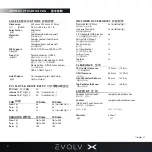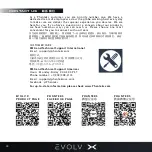散 热 器 间 距
18
R A D I A T O R C L E A R A N C E
MAX. RADIATOR CLEARANCE
140mm Radiators:
A
:405mm
B
:146mm
C
:65mm
120mm Radiators:
A
:405mm
B
:126mm
C
:65mm*
T O P
F R O N T
MAX. RADIATOR CLEARANCE:
A
:465mm
B
:148mm
C
:95mm
*If the motherboard and its components (e.g. memory)
are 50mm or lower there is no limit in Radiator thickness.
T O P
A
A
B
C
B
C
Installing a fill port in the top radiator bracket
and/or a drain port in the front of the case
makes water cooling maintenance much easier.
The port diameters are 20.5mm.
Phanteks Passthrough fitting:
PH-PTF_BK/CR_G1/4
Phanteks Ball-Valve fitting:
PH-BVA_BK/CR_G1/4
D
R
AIN
POR
T
FILL POR
T
T
N
O
R
F
*
如果主板及其组件(例如内存)为50mm或更低,则散热器厚度没有限制。
顶 部
顶 部
前 面
最大散热器间距
最大散热器间距
前
面
在顶部散热器支架和/或机箱前部的排水口安装注水口使水
冷维护更加容易。 端口直径为20.5mm。
追风者止水阀:
PH-PTF_BK/CR_G1/4
追风者球型塞:
PH-BVA_BK/CR_G1/4
排
水
口
注
水
口
Содержание EVOLV Series
Страница 1: ...U S E R M A N U A L V 1 0 ...
Страница 2: ......
Страница 3: ...Thank you f o r c h o o s i n g ...
Страница 34: ...32 ...
Страница 35: ......