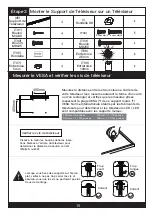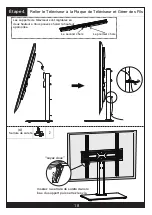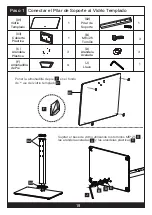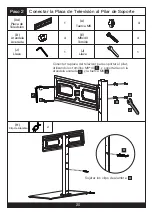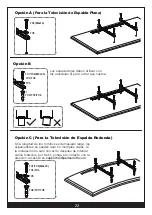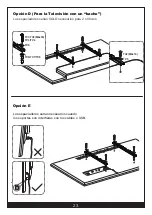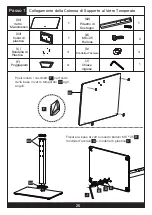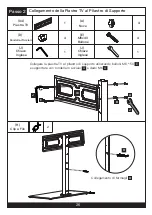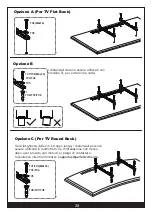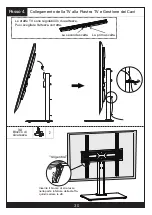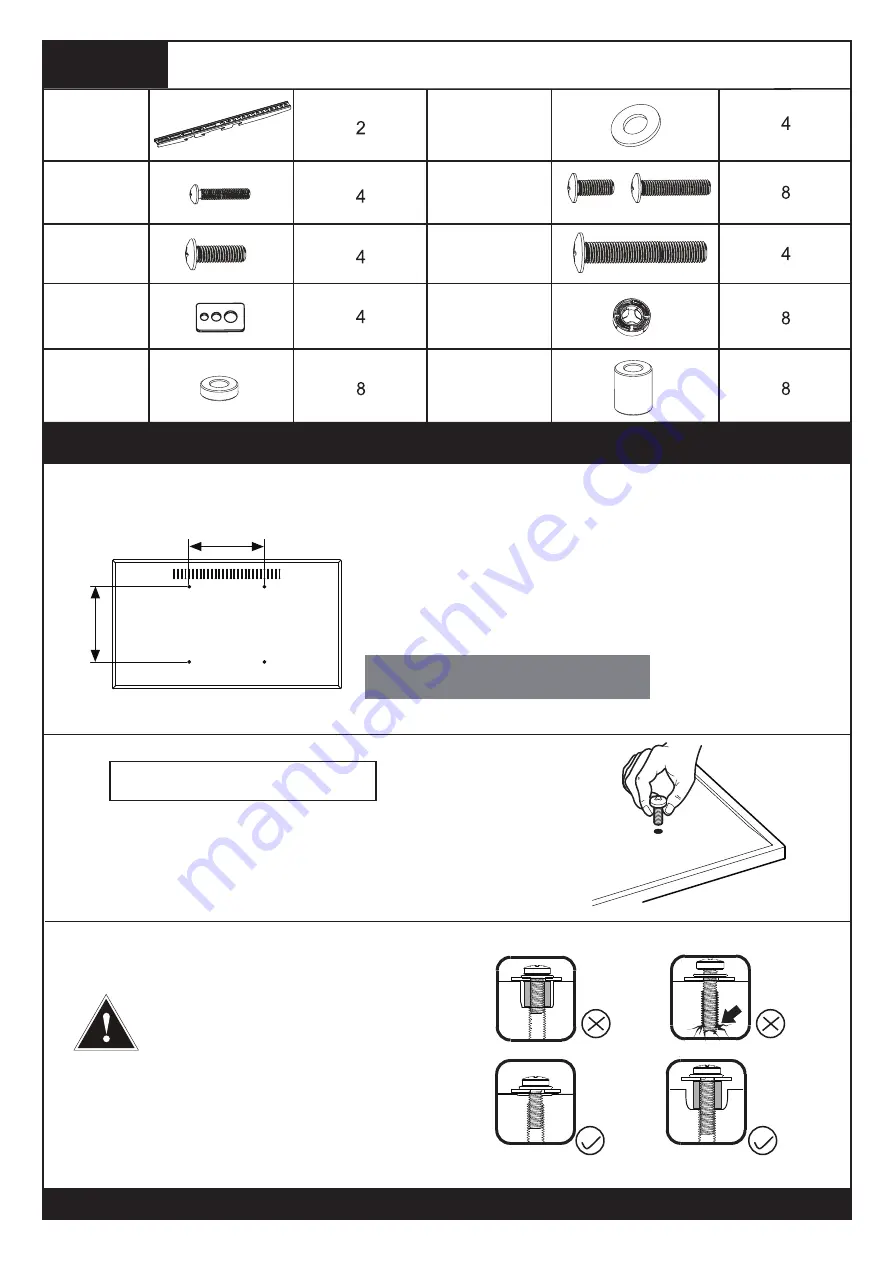
Montaggio della Staffa TV sulla TV
Passo 3
Staffa TV
Rondella
Controllare le viti della TV
Quando si fissano le staffe allo schermo
piatto, fare attenzione a non stringere
eccessivamente le viti e assicurarsi che le
viti non si trovino a fondo nei fori di mon-
taggio.
Avvitare a mano le viti negli inserti
filettati sul retro del televisore per
determinare il diametro della vite (M4,
M6 o M8) da utilizzare.
Troppo
Corto
Troppo
Lungo
Corretto
Corretto
200 mm ≈ 7 7/8 in
400 mm ≈ 15 3/4 in
100 mm ≈ 4 in
300 mm ≈ 11 3/4 in
Misurare VESA e Controllare le Viti TV
Misurare la distanza tra i fori situati sul retro del televi-
sore (queste misure possono formare la forma di un
quadrato o un rettangolo) e controllare che queste
misurazioni effettuate rientrino nell'intervallo VESA (*)
per questo supporto a parete. (*)
VESA: Standard internazionale stabilito dai produttori di
TV utilizzati per determinare se i TV LCD / LED sono
compatibili con i supporti a parete.
27
Bullone
M4x30
Bullone
M8x25
Bullone
M8x50
Bullone M6x35
Bullone M6x16
(I)
(05)
(TV1)
(TV2)
(TV4)
(TV3)
(TV5)
(TV6)
Distanziatore
2.5mm
(TV8)
Distanziatore
10mm
(TV7)
Distanziatore
5mm
400mm
400mm
Rondella D8