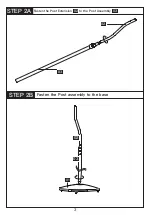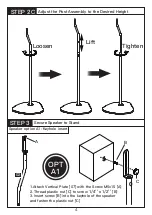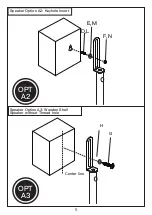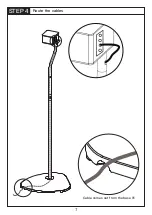Отзывы:
Нет отзывов
Похожие инструкции для PSSS3

155
Бренд: National Страницы: 44

Genesis Series
Бренд: Ultimate Support Страницы: 2

ZOOM DESK 102 SINGLE
Бренд: Salamander Designs Страницы: 12

TROLLEY E700
Бренд: OMB Страницы: 6
S100 -
Бренд: MELICONI Страницы: 11

100540
Бренд: Champion Power Equipment Страницы: 2

015-3001
Бренд: Kimex Страницы: 4

80315
Бренд: K&M Страницы: 2

7409 K065
Бренд: NCR Страницы: 38

HA Flex-Lock Tabletstand
Бренд: HAGOR Страницы: 12

SR-WM-10U
Бренд: Strong Страницы: 8

751533-J4
Бренд: YOKOGAWA Страницы: 2

VSF716-B2
Бренд: Sanus Страницы: 56

RisingEX 1F
Бренд: Fellowes Страницы: 20

Gravity GLSP431XLB
Бренд: Adam Hall Страницы: 2

DBI SALA 8520267
Бренд: Capital Safety Страницы: 8

GD 320
Бренд: Festool Страницы: 61

FPMA-D700D4
Бренд: New Star Computer Products Страницы: 2