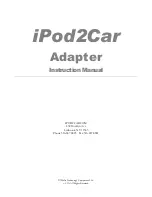V E H I C L E I N S T A L L A T I O N
11
Switch to the IPOD2CAR ADAPTER by pressing the “
Aux
” or “
Source
” button.
To change tracks simply press “
Seek <
” or “
Seek >
”
Switch to the IPOD2CAR ADAPTER by pressing the
“Band”
button, until you see
XM1.
The screen will change to D1 T1 ( Disc 1, Track 1)
To change tracks press
“
Seek <
” or “
Seek >
”
Switch to the IPOD2CAR ADAPTER by pressing the “
Aux
” or “
Source
” button.
To change tracks simply press “
Seek <
” or “
Seek >
”
Model
Year(s)
IPOD Location and Notes
Oldsmobile
Requires GM factory data cable
Part # 12344003 if not pre-wired
in trunk.
Achieva
1996-1998
GM-B Cable in trunk.
Protocol: E&C
Alero
1999-2000
GM-B Cable in trunk.
Protocol: E&C
Alero
2003-2004
GM-C Cable behind Headunit
Protocol: XM
Aurora
1995-1999
GM-B Cable in trunk.
Protocol: E&C
Aurora
2001-2004
GM-B Cable in trunk.
Protocol: Class 2
Bravada
1997-2001
GM-A Cable behind Headunit
Protocol: E&C
Bravada
2004
GM-C Cable behind Headunit
Protocol: XM / Class 2
Cutlass
1997-1999
GM-B Cable in trunk.
Содержание iPod2car
Страница 4: ...V E H I C L E I N S T A L L A T I O N 3 ...