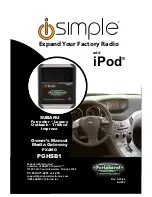4
7. To complete the installation, secure the Media Gateway (PXAMG) and HD Radio
tuner (if present) into the cavity in the dash behind the radio. Be sure that the cables
and interface modules are not near moving parts or sharp metal edges as they
may damage the cables. To prevent rattling noises inside the dash, use zip ties,
or electrical tape, or other fasteners to mount the interfaces to the factory wiring or
installed audio components.
8. With all connections made, reconnect the vehicle’s battery, insert the key into the
ignition, and turn the vehicle on. Check for proper operation of the Media Gateway
and HD Radio tuner before reinstalling the factory dash panels.
9. NOTE: The first time you access the Media Gateway, the radio may display “DEV
INIT” while the device is initializing. If this is displayed, wait one minute or 60 seconds;
cycle the ignition off and on. Now press the “SAT” button (Must press “SAT” button
& then use the “Band” icon on navigation radios) to access the Gateway and begin
normal operation.
6. iPod Operation
Entering Mode Select Menu
Press the SAT button repeatedly (Must press SAT button & then use the “Band” icon
on navigation radios) until “iPod” is displayed on the screen. When you press the SAT
button, you will see the corresponding SAT mode (for example SAT 1), a slight delay,
and then the current Media Gateway mode will be displayed (HD Radio-iPod-Aux-Sat
1 - Sat 2 - Sat 3)
Next Track
Press the SEEK ▲ button to advance one song in an Album or Playlist.
Previous Track
Press the SEEK ▼ button to move back one song in an Album or Playlist.
Fast Forward
Press PRESET 6 to Fast Forward the song that is playing.
Rewind
Press PRESET 5 to Rewind the song that is playing.
Display Options
Press the TEXT button to switch between the song title information and the play
counter.
Entering Browse Menu / Select
Press PRESET 2 to enter the browse menu or to make a selection and while in the
browse menu.