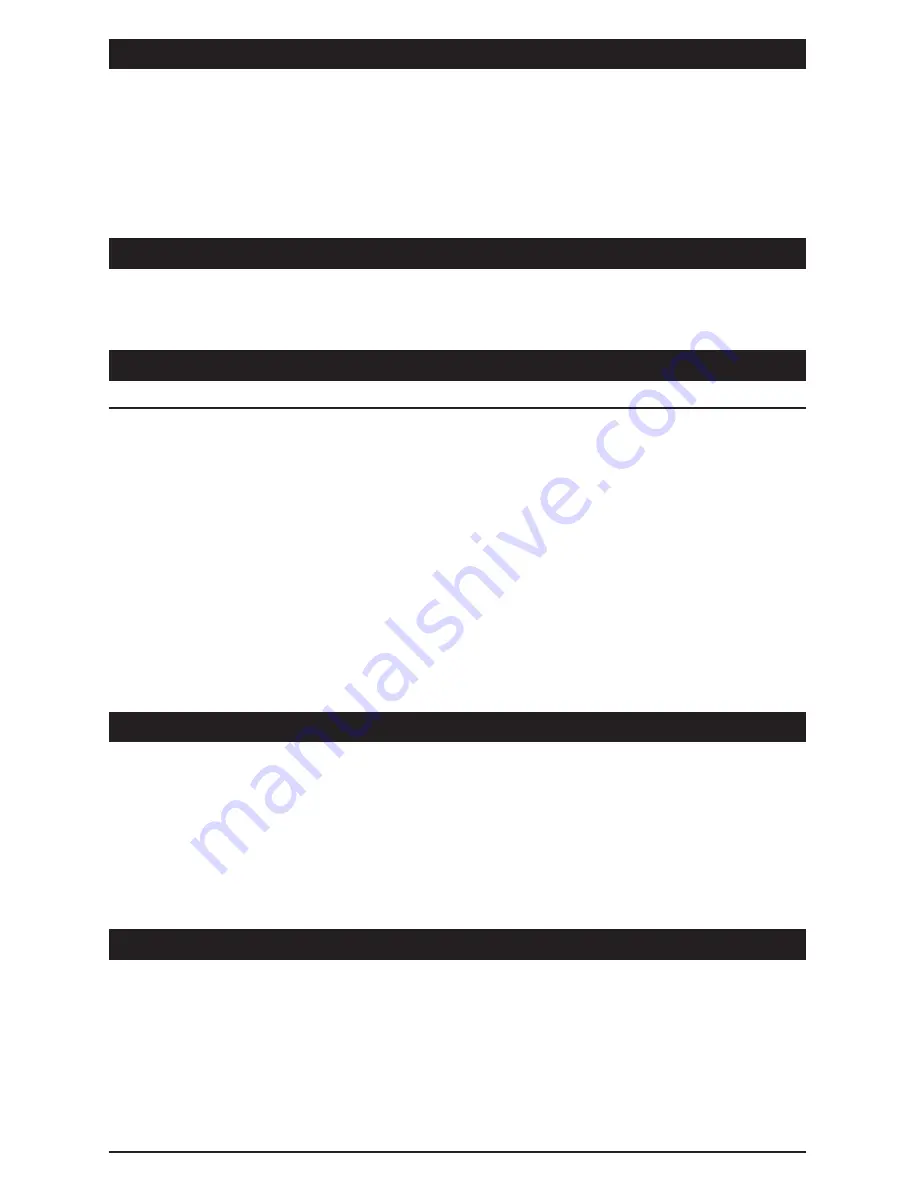
TROUBLE SHOOTING
BATTERY INSTALLATION/REPLACEMENT
MAINTENANCE AND STORAGE
7
Problem:
Solution
No image ..........................
No image ..........................
No image ..........................
No image ..........................
Picture upside down .........
No video playback ............
No video playback ............
• Make sure the screws are properly tightened to be able to work safely. Use only original
accessories and original spare parts.
• If the device is not used, it should be stored in a dry place, away from children.
• In case of excessive sparking at the motor, have the condition of motor brushes
checked by skilled personnel.
• If the cable is damaged, replace it with another one which has the same
characteristics. Entrust this operation to a qualified technician or a repair shop.
• All defects should be repaired by a service workshop authorized by the manufacturer.
1. Slide cover off bottom of unit and remove battery carrier.
2. Remove batteries from battery carrier (if installed).
3. Install new batteries, negative side of each battery to the spring in each slot.
4. Reinsert battery carrier and replace slide cover.
NOTE:
carrier must be inserted properly to operate. It can only be inserted in one
orientation, but be sure the side with exposed contacts is inserted first. A tab on the end
of the carrier should be visible when installed properly.
Check for LED indicator light. If not on, hold the power button
down for at least 3 seconds until light comes on.
Check for proper installation of batteries. Replace batteries
with a fresh set if necessary.
Check for any obstructions on lens of camera. If in low light,
try different light levels.
Check for proper installation of the camera cable to body of
the unit.
Press the center rotate image button until desired view is
achieved.
Check connection between video output jack and video cord.
Ensure RCA cable is inserted into proper video input jack.
ACCESSORIES
The accessories included with this unit can be used to retrieve small parts, or provide
better viewing into inaccessible areas. These can be attached to the camera head using
the accessory collar as follows:
1. Slide the desired accessory through the accessory collar and align with the notch inside.
2. Position the hook on the end of the accessory behind the camera head.
3. Slide the accessory collar over the camera head with the accessory in place, until tightened.
The video cable included with this camera can display a live feed to any standard RCA
video input jack on a TV, monitor or other compatible device. Use the included video cable
to connect the inspection camera to your viewing device and operate the camera normally.
VIDEO OUTPUT
Check out the collection of automotive tools we offer.








