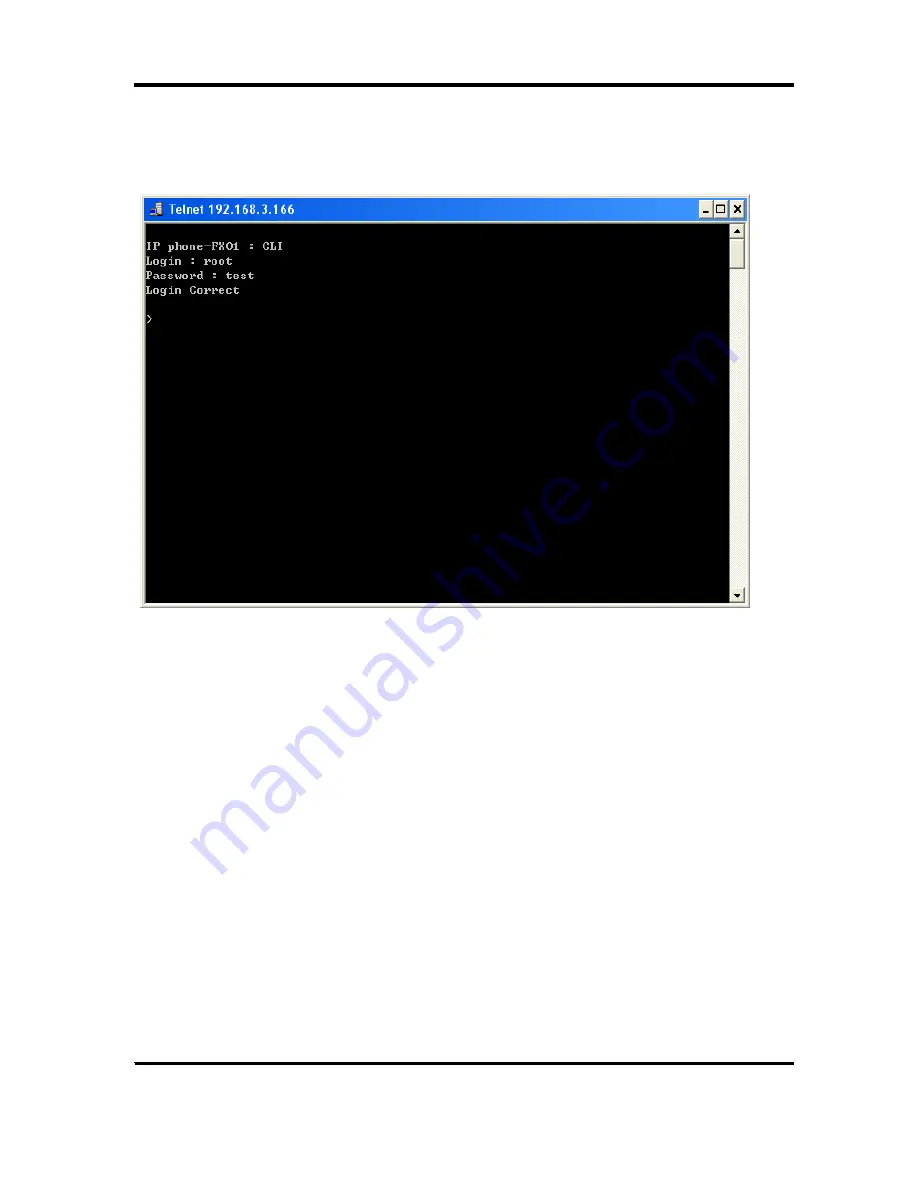
IP500 User Manual
29
Login into the VoIP Phone
Press “Enter” and the hyper terminal will show the “Login: “. Input “root” and press the “Enter” button. Then
hyper terminal will show the “Password: “. Input “test” and press the “Enter” button. Now you already login
the VoIP Phone.