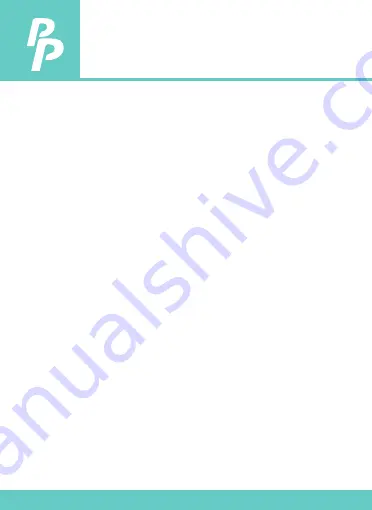
6. Basic Operation
P.10
4. Select the function for adjustment by the yellow option box
5. Press “select” and select “menu” option and edit the value.
6. Press “
▲
“ /“
▼
” to edit the value.
7. After adjustment, confirm the new value and press “menu” key
to exit the edit mode.