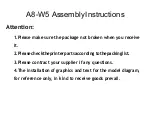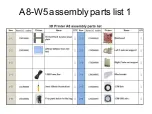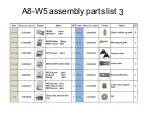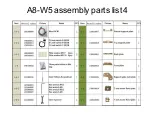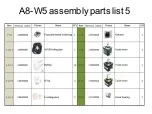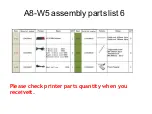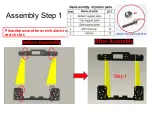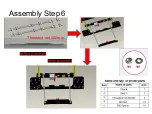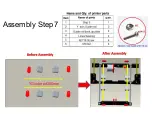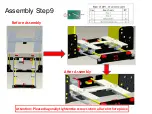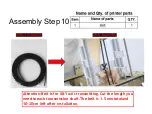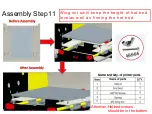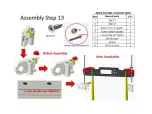Содержание A8-W5
Страница 1: ...A8 W53DPrinterInstallationGuide Perfect Office ...
Страница 3: ...A8 W5 assembly parts list 1 ...
Страница 4: ...A8 W5 assembly parts list 2 ...
Страница 5: ...A8 W5 assembly parts list 3 ...
Страница 6: ...A8 W5 assembly parts list 4 ...
Страница 7: ...A8 W5 assembly parts list 5 ...
Страница 8: ...A8 W5 assembly parts list 6 Please check printer parts quantity when you receiveit ...
Страница 9: ...Name of each printer part ...
Страница 10: ...Step1 Assembly Step1 Pleasebeawarethescrewholesisin red circles ...
Страница 11: ...Assembly Step2 Pleasebeawarethescrew holesisinblackcircles Step 2 ...
Страница 12: ...Assembly Step 3 Yaxis motorand wire 400mm Motorfixingplate Yaxispositionswitch700mm Rearfixingplate Step ...
Страница 13: ...Assembly Step4 Step 2 Step 3 ...
Страница 14: ...Assembly Step5 ...
Страница 15: ...Assembly Step6 Threaded rod 400mm ...
Страница 16: ...YGuiderod380mm Assembly Step7 ...
Страница 17: ...Attention Leave vacancy between belt fixation clampandhotbedfixedplateforbeltpositioning Assembly Step8 ...
Страница 21: ...Assembly Step 12 Attention This hole is for Z axis guide rod po sitioning ...
Страница 22: ......
Страница 23: ...Assembly Step14 ...
Страница 27: ...Assembly Step18 M3 45screwholes Replace M3 20 screwswithM3 45 screws ...
Страница 28: ...Assembly Step 19 ...
Страница 30: ...Assembly Step 21 ...
Страница 31: ...AssemblyStep22 M3 20 ...
Страница 33: ...Assembly Step24 M3 Nut ...
Страница 34: ...Assembly Step25 ...
Страница 36: ...Assembly Step27 Redcirclesstandfor thepower screw holes PowerSupply ...
Страница 37: ...Assembly Step28 Mainboard ...
Страница 38: ...Attention Please use the corresponding wire especially motor wire limited switch wire Assembly Step29 ...
Страница 39: ...Assembly Step30 Attention Please connect the electronics wire to each components correspondingly ...
Страница 40: ......
Страница 41: ...AssemblyStep 32 InstallationPicture1 ...
Страница 42: ...AssemblyStep 32InstallationPicture 2 ...