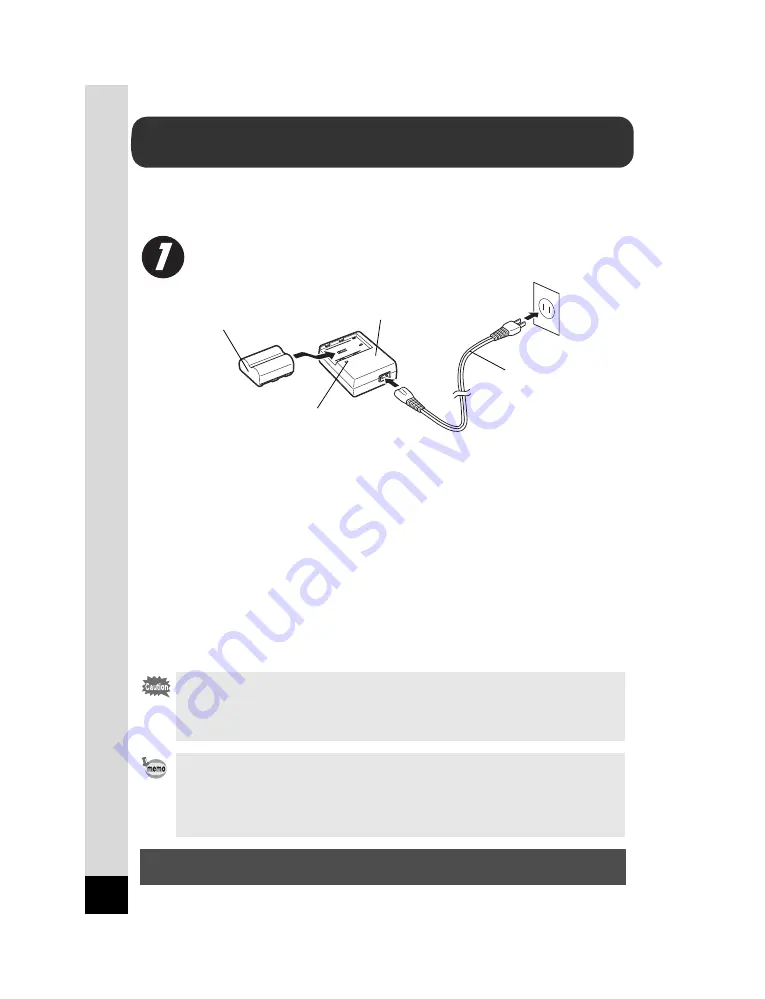
6
Getting Started
Before turning the camera on and starting to shoot, You need to prepare
the camera for use.
Charging the Battery
1
Connect the AC plug cord to the battery charger.
2
Plug the AC plug cord into the power outlet.
3
Face the
S
mark on the exclusive battery up and insert it
into the battery charger.
The indicator lamp is lit red during charging.
The indicator lamp turns off when the battery is fully charged.
4
When the battery is fully charged, remove the battery from
the battery charger.
• Do not use the provided battery charger to charge batteries other than rechargeable
lithium-ion battery D-LI50. Charging other batteries may cause damage or overheating.
• If the battery is correctly oriented and inserted into the battery charger but the
indicator lamp is not lit, the battery is faulty. Install a new battery in the camera.
• The maximum charging time is approximately 180 minutes. Charge in a
location where the temperature is between 0°C and 40°C. (Charge time
depends on temperature and remaining battery power.)
• If usage time is reduced even when properly charged, the battery has
reached the end of its usage span. Install a new battery in the camera.
For further information and precautions for the battery, refer to the Operating
Manual (p.2 - 3 and p.35 - 39).
Battery D-LI50
Indicator lamp
Battery charger D-BC50
AC plug cord
Содержание K20D - Digital Camera SLR
Страница 2: ......
Страница 31: ...MEMO 31 ...






































