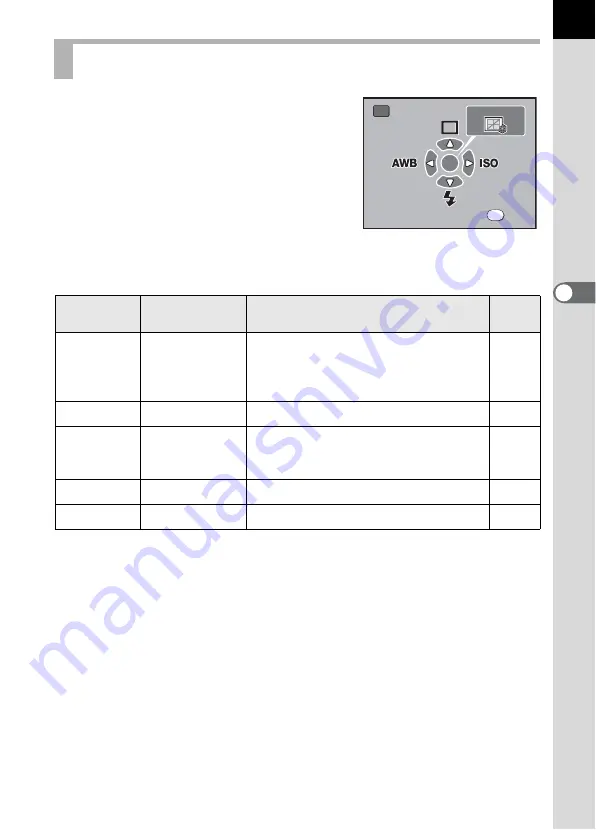
77
Sho
o
ting
Func
tion
s
4
Press the
{
button in Capture mode. The
Fn menu appears.
Press the four-way controller (
2345
) or the
4
button to set the
operation.
Shooting Fn Menu Setting Items
Key or
Button
Item
Function
Page
2
Drive Mode
Selects Continuous shooting, Self-
timer, Remote control or Auto Bracket
shooting.
3
Flash Mode
Adjusts the method of flash discharge.
4
White Balance
Adjusts the color balance to match the
type of the light source illuminating the
subject.
5
Sensitivity
Sets the sensitivity.
4
Custom Image
Sets image processing.
Fn
AUTO
AUTO
AUTO
CUSTOM IMAGE
OK
E x i t
E x i t
E x i t
Fn
Содержание 19541
Страница 36: ...Memo 34 ...
Страница 56: ...Memo 54 ...
Страница 182: ...Memo 180 ...
Страница 202: ...Memo 200 ...
Страница 220: ...Memo 218 ...
Страница 224: ...Memo 222 ...
Страница 267: ...Memo ...















































