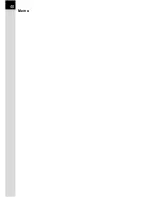50
3
B
asic Op
er
atio
ns
Selecting the Appropriate Capturing
Mode for Scenes
The camera selects and sets the optimum mode when
I
(Auto Picture)
on the mode dial is set to the dial indicator.
Select
=
(Portrait),
s
(Landscape),
q
(Macro),
\
(Moving Object),
.
(Night Scene Portrait),
a
(Flash OFF),
H
(Scene) with the mode dial
if desired image is not captured in Auto Picture mode.
The modes are as follows.
I
(Auto Picture)
Selects automatically from Portrait, Landscape,
Macro, and Moving Object modes.
Lets you take pictures with standard settings (Normal
mode) when there is no optimal shooting mode.
=
(Portrait)
Optimal for capturing portraits.
s
(Landscape)
Deepens the focus range, emphasizes contour and
saturation of trees and the sky, and produces a bright image.
q
(Macro)
Lets you take vibrant pictures of flowers and other
small subjects at short distances.
\
(Moving Object)
Lets you take sharp pictures of a quickly moving
subject, such as at a sporting event.
.
(Night Scene Portrait) Lets you capture people against a night view or dusk.
a
(Flash OFF)
The built-in flash is deactivated. Other settings are the
same as the Normal mode in
I
.
H
(Scene)
Lets you select from 8 shooting scenes depending on
the shooting conditions.
For
.
(Night Scene Portrait), the shutter speed becomes slower in dark
places, even if the built-in flash is used. To prevent camera shake, either use
the Shake Reduction function or mount the camera on a tripod.
Dial indicator
Содержание 19156
Страница 12: ...Memo 10 ...
Страница 42: ...Memo 40 ...
Страница 98: ...Memo 96 ...
Страница 114: ...Memo 112 ...
Страница 217: ...Memo ...
Страница 218: ...Memo ...
Страница 219: ...Memo ...