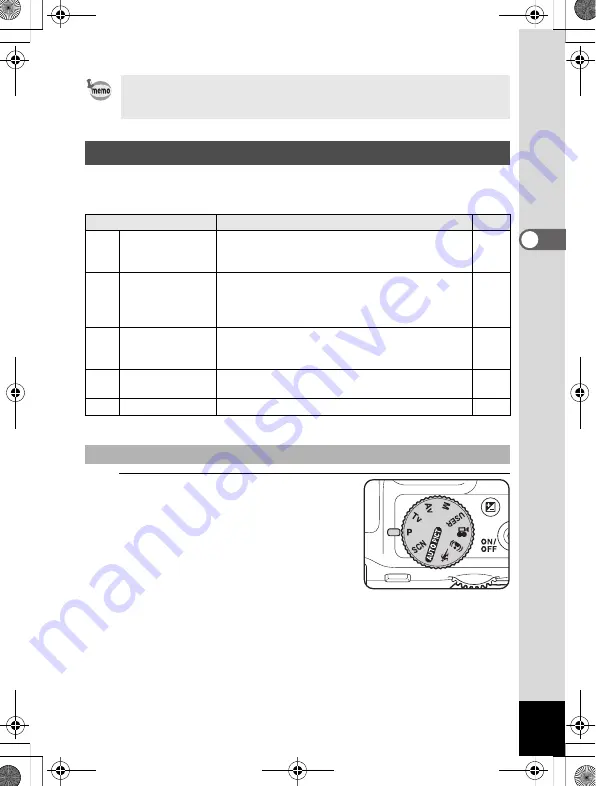
71
3
Ta
kin
g
Pictur
es
Use the exposure modes to change the sensitivity, shutter speed and
aperture and take pictures according to your own photographic vision.
1
Set the mode dial to
e
.
Some functions may not be available or may not function fully depending
on the selected shooting mode. For details, refer to “Functions Available
for Each Shooting Mode” (p.240).
Exposure Mode
Shooting Mode
Description
Page
e
Program
Automatically sets shutter speed and aperture to
the proper exposure according to Program line
when taking pictures.
b
Shutter Priority
Lets you set the desired shutter speed to freeze or
emphasize subject movement. Take pictures of
fast moving subjects that look still or subjects that
give a sense of movement.
c
Aperture Priority
Lets you set the desired aperture for controlling the
depth of field. Use it to obtain a blurred or sharp
background.
a
Manual
Lets you set shutter speed and aperture to capture
the picture with creative intent.
A
USER
Lets you save user-defined settings.
Using the
e
(Program) Mode
e_kb484.book Page 71 Wednesday, March 18, 2009 5:23 PM
Содержание 17491
Страница 48: ...Memo 46 e_kb484 book Page 46 Wednesday March 18 2009 5 23 PM ...
Страница 62: ...Memo 60 e_kb484 book Page 60 Wednesday March 18 2009 5 23 PM ...
Страница 198: ...Memo 196 e_kb484 book Page 196 Wednesday March 18 2009 5 23 PM ...
Страница 199: ...7 Settings Camera Settings 198 e_kb484 book Page 197 Wednesday March 18 2009 5 23 PM ...
Страница 218: ...Memo 216 e_kb484 book Page 216 Wednesday March 18 2009 5 23 PM ...
Страница 240: ...Memo 238 e_kb484 book Page 238 Wednesday March 18 2009 5 23 PM ...






























