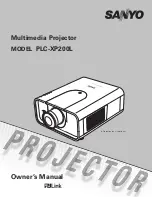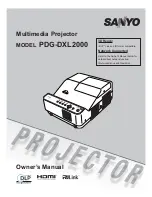PENTAGRAM Eon VECTOR [P 5120]
Movie mode
After selecting icon of this mode in device's main menu, explorer menu will be displayed, allowing selection of
video file to be played. Selecting the file will bring up main Movie mode screen. If selected file was previously
played, player will allow you to resume it from last known position.
Main screen
Name of played file
Volume level
Playback status
File playback progress bar
Current playback time
Current file / total files
Current file length
After few seconds of playback, player will enter full-screen mode. Press any button, to leave full-screen. Button
related function will be performed, so use of volume control b and – is recommended.
Buttons
– start, pause or resume playback.
and
(press) – jump to previous or next (respectively) file.
and
(hold) – rewind or fast forward (respectively) currently played file.
M – show Movie mode menu.
11
1
2
3
4
5
6
7
3
1
2
4
5
6
7
EN
Содержание Eon VECTOR P 5120
Страница 1: ...PENTAGRAM Eon VECTOR P 5120 v 2 110224 1600 Instrukcja obsługi Instruction Manual EN PL ...
Страница 2: ......
Страница 4: ...PENTAGRAM Eon VECTOR P 5120 2 PL ...
Страница 11: ...PENTAGRAM Eon VECTOR P 5120 9 7 6 8 10 4 9 5 2 1 3 PL ...
Страница 26: ......
Страница 28: ...PENTAGRAM Eon VECTOR P 5120 2 EN ...
Страница 35: ...PENTAGRAM Eon VECTOR P 5120 9 7 6 8 10 4 9 5 2 1 3 EN ...
Страница 50: ......
Страница 51: ......
Страница 52: ......