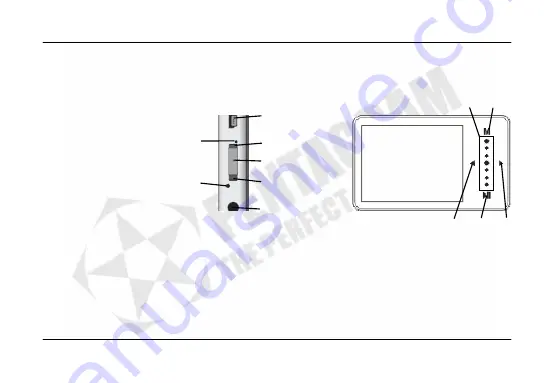
Eon Slide-R (P 5117)
EN - 5
Usage
Player’s appearance
1
2
3
4
5
6
a
8
b
10
7
9
1.
Slide panel
2. M
button
3.
◄
button
4. PLAY
button
5.
►
button
6.
USB port
7.
Microphone
8. ON/OFF
switch
a. HOLD
position (black background)
b. ON/OFF
position (red background)
9.
RESET button
10.
Earphone socket

















