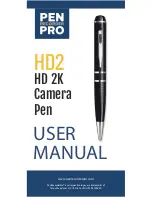6
D.
Each time you start/stop recording, a new
video file is created;
NOTE:
In order to avoid large file sizes that
may cause the HD2 or your computer to freeze,
recordings are divided into 10 minute intervals.
NOTE:
Be sure to open lens cover before
recording.
5
Motion Activated
Recording
A.
Enter standby mode (see step 3b, indicated
by a solid blue light);
B.
Click button 4 times quickly, the green light
will begin to blink. The HD2 is now recording
video in motion activation mode. The green
light will blink continually;
C.
When no motion is detected the green light
blinks slowly and the recording is paused;
D.
When motion is detected, the green light
blinks quickly and the HD2 is recording;
E.
Click button once to pause recording,
indicated by a solid green light;
F.
Exit motion activation mode: With solid green
light showing, click button 4 times quickly. The
HD2 will enter standby mode indicated by a
solid blue light;
Содержание HD2
Страница 17: ...17 ...