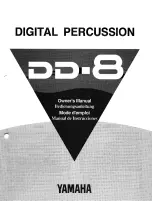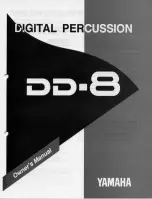2-6
Write2Go
2.7
Registration
The system will ask you to register for warranty at your first run.
Please press [Register now] to start registration or click [Register later] to
skip this procedure. You can register later on from [About]/[Register]. If
you want to choose [Register later] and do not need to be reminded again,
you can check [Don’t show this page at startup]. If you have registered,
please click [I’m already registered], this reminder will not display next
time you launch this application.
Tip: If you don't need the [Registration Reminder] anymore, you can check the [Don't
show this page at startup].
2.8
Writing Guide
Please make sure to apply enough pressure when writing on the
writing pad to ensure high recognition accuracy. Therefore, the Writing
Guide will help you to test your writing strength after calibration. Please
write on the writing pad, the Writing Guide will show your writing on the
screen.
If you find the inking is intermittent, you need to increase your writing
strength. Please go to the [Clear and Re-write] on the bottom of the Writing
Guide and try to increase the strength slowly.
Содержание Write2Go
Страница 1: ...Write2Go User Manual Release October 2016 Version Mac v2 0 ...
Страница 29: ......
Страница 30: ...Write2Go User Manual Release October 2016 Version Mac v2 0 ...