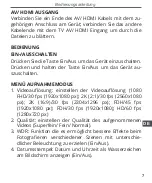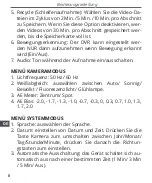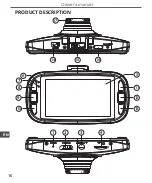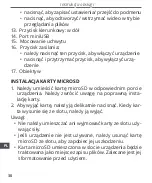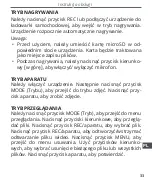21
Owner’s manual
EN
Note:
• Insert microSD card before using. The recorded videos
will be saved on it.
• During recording, press direction button [go up] button
to turn on/off microphone.
CAMERA MODE
Firstly, turn on the DVR. Then press MODE button to enter
photo taking mode. Press Camera button to take a photo.
PLAYBACK MODE
Press MODE button to enter playback mode. Press direc-
tion buttons to navigate through the files. Press REC/
Camera button to enter the desired file. Press REC/Camera
button to play/pause the video file. Press MENU button to
open deletion screen. Use direction buttons to choose be-
tween deleting single file or all files. Press Camera button
to confirm.
USB MODE
Connect DVR to the PC with the USB cable. Your compu-
ter will prompt you about new found device. Now you can
browse files on your computer.
Содержание PY0019
Страница 1: ...Bedienungsanleitung Manual de utilizare Instrukcja obs ugi Owner s manual DE EN PL RO CAR DVR PY0019...
Страница 2: ......
Страница 4: ...4 Bedienungsanleitung DE 17 14 15 16 1 2 3 4 9 8 7 6 5 10 11 13 12 PRODUKTBESCHREIBUNG...
Страница 16: ...16 Owner s manual EN 17 14 15 16 1 2 3 4 9 8 7 6 5 10 11 13 12 PRODUCT DESCRIPTION...
Страница 28: ...28 Instrukcja obs ugi PL 17 14 15 16 1 2 3 4 9 8 7 6 5 10 11 13 12 OPIS PRODUKTU...
Страница 40: ...40 Manual de utilizare RO 17 14 15 16 1 2 3 4 9 8 7 6 5 10 11 13 12 DESCRIEREA PRODUSULUI...
Страница 51: ......
Страница 52: ...www peiying pl...