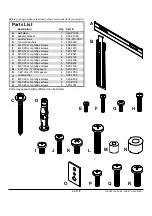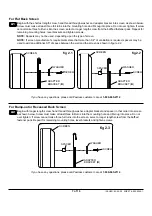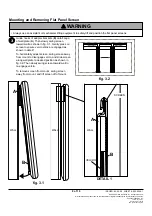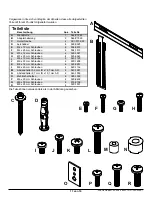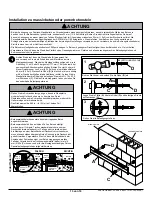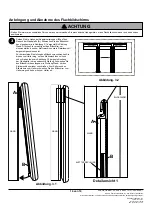6 of 16
ISSUED: 02-05-09 SHEET #: 202-9346-1
Installing Adapter Brackets
To prevent scratching the screen, set a cloth on a flat, level surface that will support the weight of the screen. Place
screen face side down. If screen has knobs on the back, remove them to allow the adapter brackets to be attached.
Place adapter brackets (
B
) on back of screen, align to holes, and center on back of screen as shown below. Attach
the adapter brackets to the back of the screen using the appropriate combination of screws, multi-washers, and
spacers as shown in figure 2.1, 2.2, or 2.3.
NOTE:
Top and bottom holes must always be used.
Verify that all holes are properly aligned, and then tighten screws.
• Tighten screws so adapter brackets are firmly attached. Do not tighten with excessive force. Overtightening can
cause stress damage to screws, greatly reducing their holding power and possibly causing screw heads to become
detached.
Tighten to 40 in. • lb (4.5 N.M.) maximum torque.
• If screws don't get three complete turns in the screen inserts or if screws bottom out and bracket is still not tightly
secured, damage may occur to screen or product may fail.
WARNING
CENTER BRACKETS
VERTICALLY
ON BACK OF
SCREEN
NOTE:
"X" dimensions should be equal.
B
NOTE:
For
flat back screens
proceed to step 2-1. For
bump-out or recessed back screen
skip to step 2-2.
Notes:
• The number of fasteners used will vary,
depending upon the type of screen.
• Multi-washers and spacers may not be
used, depending upon the type of screen.
• Use the corresponding hole in the multi-
washer that matches your screw size.
MEDIUM HOLE FOR M5 SCREWS
SMALL HOLE FOR M4 SCREWS
LARGE HOLE FOR M6 SCREWS
MULTI-WASHER
2