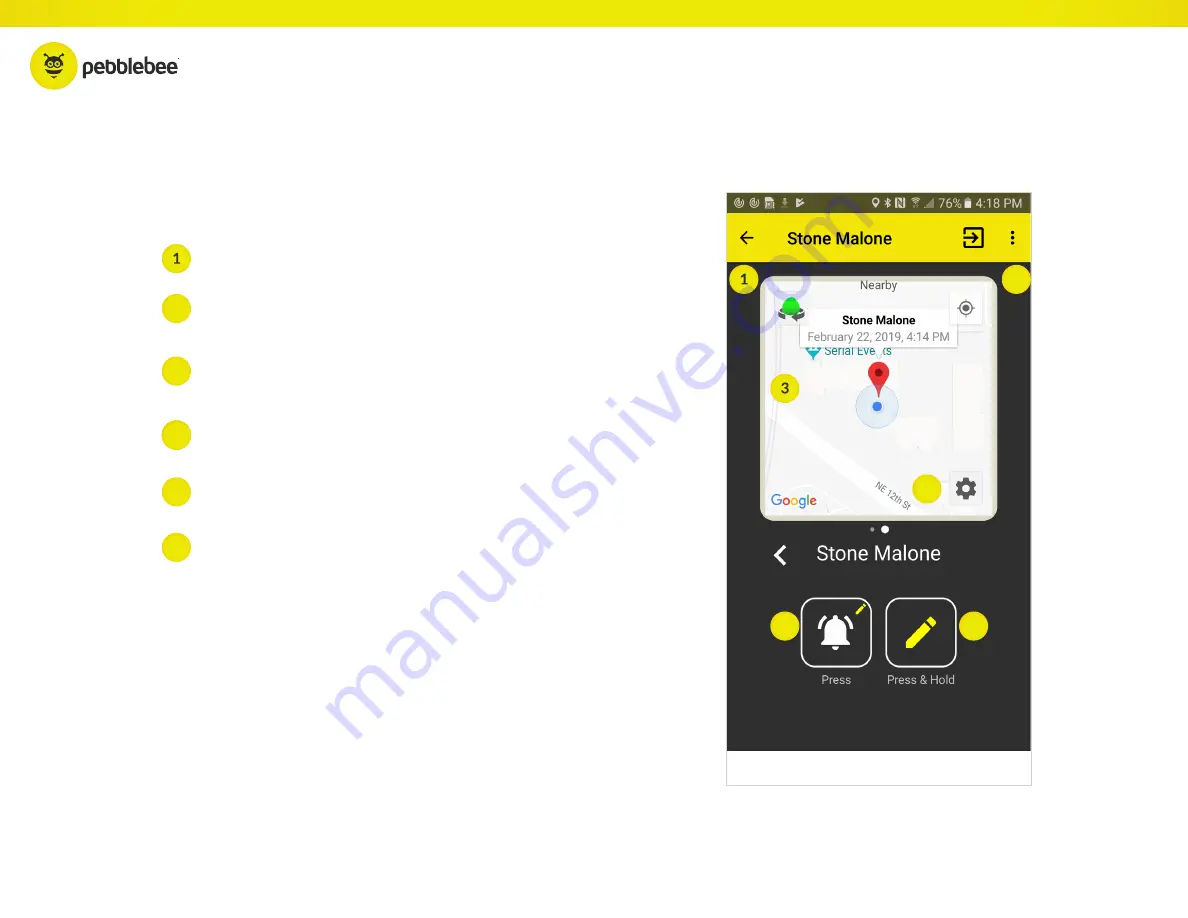
TM
pebblebee.com
9
ANDROID USER MANUAL – 2019
Using the Stone
®
From this screen, you can do just about anything
Menu
- Tap here to see overall account information.
Settings
- Tap here to view settings for the
currently selected device.
Device List
- Tap here to see all claimed devices and navigate
between devices. New devices can also be claimed here.
Press
- Select the action triggered by pressing the Stone’s
button.
Map
- The map will show the last known location of the
Stone, which is the last time it was within range of the app.
Tap on the map to expand it.
3
2
2
4
5
5
4
44444
4
6
6
Press & Hold
- Select the action triggered by pressing and
holding the Stone’s button.
Содержание Stone PB-501-B
Страница 15: ...Disclaimers The Following slides are Disclaimers and safety information...
Страница 19: ...TM pebblebee com 19 ANDROID USER MANUAL 2019 Declaration of Conformity...
Страница 20: ...TM pebblebee com 20 ANDROID USER MANUAL 2019 NCC Caution...
Страница 21: ...TM pebblebee com 21 ANDROID USER MANUAL 2019 TM Finder TM THANK YOU...





















