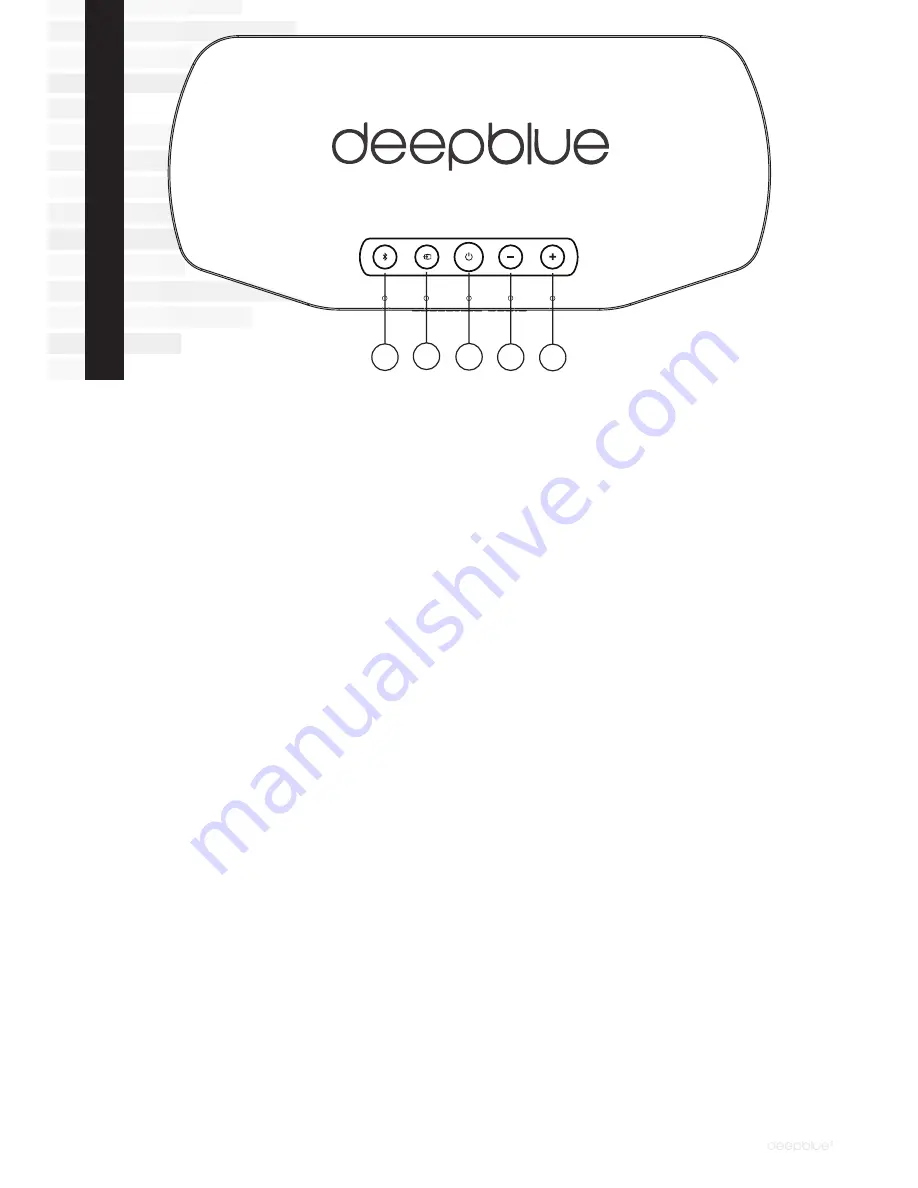
6
Top Panel Buttons
Bluetooth: Push and release to select the Bluetooth input. The blue LED will light
for 10 seconds indicating the input is selected. Push and hold for several seconds to
enter Bluetooth pairing mode. The Bluetooth LEDs will flash blue and white in this
mode. Enter the Bluetooth menu on your device and select “deepblue2” to confirm
the pairing. The Bluetooth LED will light solid blue and you will hear a double-beep
when the deepblue
2
is connected to a Bluetooth device.
Notes: deepblue
2
will pair with up to 5 Bluetooth devices. After they are paired,
pressing and releasing the Bluetooth button will switch between them. To clear
all paired devices, press and hold the power button for 10 seconds. The white
power LED will blink to confirm that the Bluetooth paired device memory has been
cleared.
INPUT: Push and release to toggle between the AUX (blue LED) and OPT (white
LED) inputs on the rear panel. The blue LED will light for 10 seconds indicating
the AUX input is selected. The white LED will light for 10 seconds indicating the
OPT input is selected.
On/Standby: Push and release to toggle between power on and standby modes.
The current input LED will light for 10 seconds after the unit is toggled on.
Volume “-”: Push and release to decrease the volume level by 1 step. Push and
hold for more than 1 second to decrease the volume level by multiple steps. The
volume will continue decreasing until you release the button or achieve the minimum
volume level.
Volume “+”: Push and release to increase the volume level by 1 step. Push and
hold for more than 1 second to increase the volume level by multiple steps. The
volume will continue increasing until you release the button or achieve the maximum
volume level.
B
C
D
E
F
1
2
3
4
5
Notes: The five LEDs will flash white while audio is muted. The blue LEDs
indicate the volume level for 10 seconds after a volume button is released. Each
LED represents 20% of the volume range.












