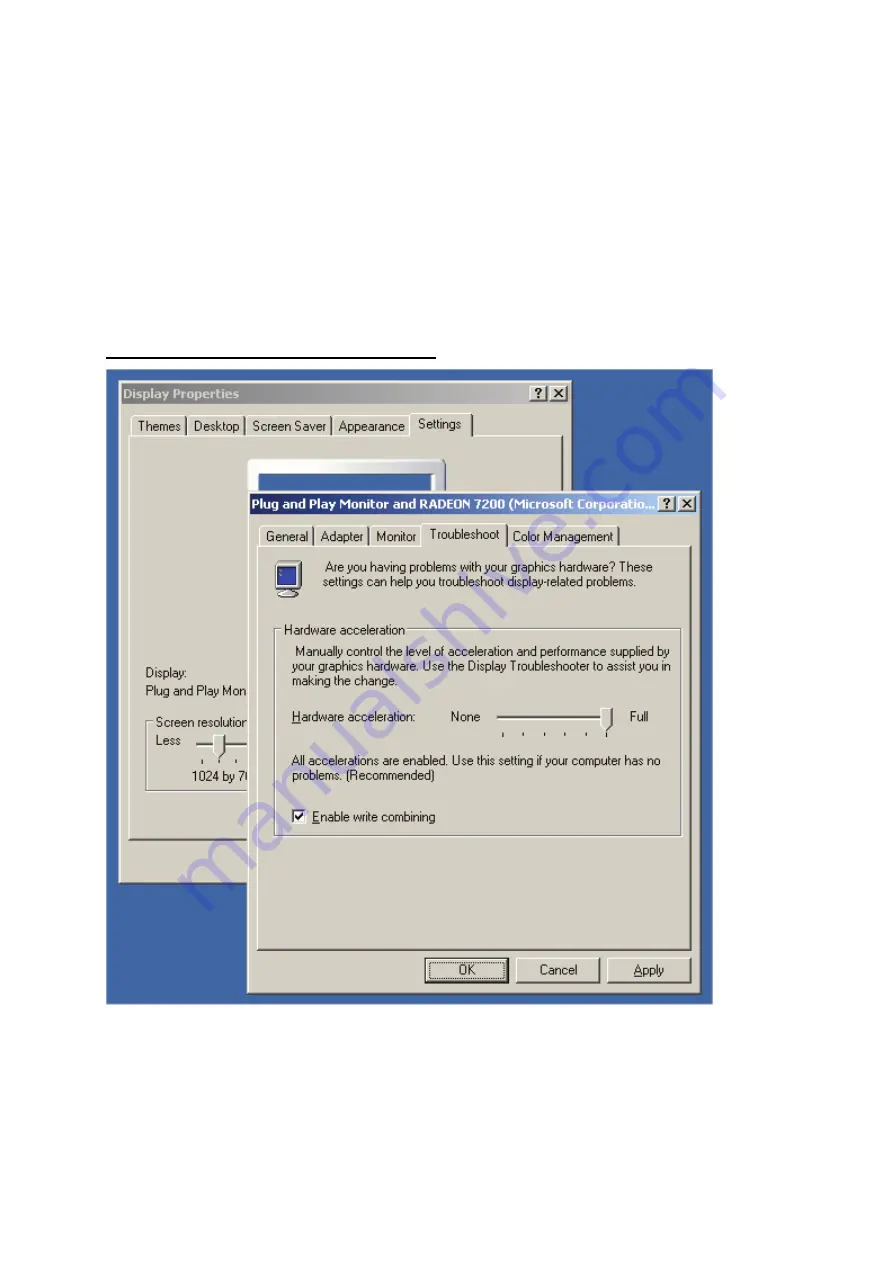
80
14. Appendix D Configure Windows 2003 Server
Graphics Hardware Acceleration and DirectX are disabled by default on a Server
configuration to ensure maximum stability and uptime. But for any reason you need to enable
them to use DirectX enabled applications this section will guide you through on how you can
do it.
Enabling Graphics Hardware Acceleration
1. Simply right click anywhere on your desktop and select Properties -> Settings tab ->
Advanced -> and finally, the Troubleshoot tab.
2. Now move the Hardware acceleration slider across to Full
3. Click
OK
4. You may experience a monitor black out for a few seconds, this is normal.
Содержание CS-TX04F
Страница 1: ...User s Manual Version CS W04G_CS TX04F_manual_HK A_V1 1...
Страница 10: ...7 5 Click Install to start installing the program 6 The system will install the program automatically...
Страница 26: ...23...
Страница 39: ...36 7 1 2 4 About This tab shows the version number of the IP camera surveillance software you re using...
Страница 74: ...71...
Страница 75: ...72...
Страница 81: ...78 4 The Windows Firewall screen will be popped up select Exceptions option menu...
Страница 82: ...79 5 Enable UPnP Framework from the Programs and Services list and click Ok...
Страница 85: ...82 DA090206 CS W04G_CS TX04F_HK_PDF A_V1 1...

















