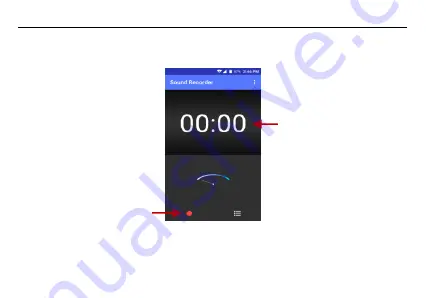
28
Record
Keep the phone’s microphone near the sound source.
Click the record button to record the audio.
Click the stop button to stop recording the audio.
Note:
All recordings are typically saved in the SD card folder.
Please ensure the SD card is installed prior to recording.
Recording
Controls
Recording Time
Содержание PCD509
Страница 1: ...1 PCD509 USER MANUAL...
Страница 7: ...7 Appearance and Key Function Volume Power Back Home Recent Apps Front Camera...
Страница 8: ...8 Rear Camera Flash...
Страница 24: ...24 Capture photos record video Switch back and front camera...






























