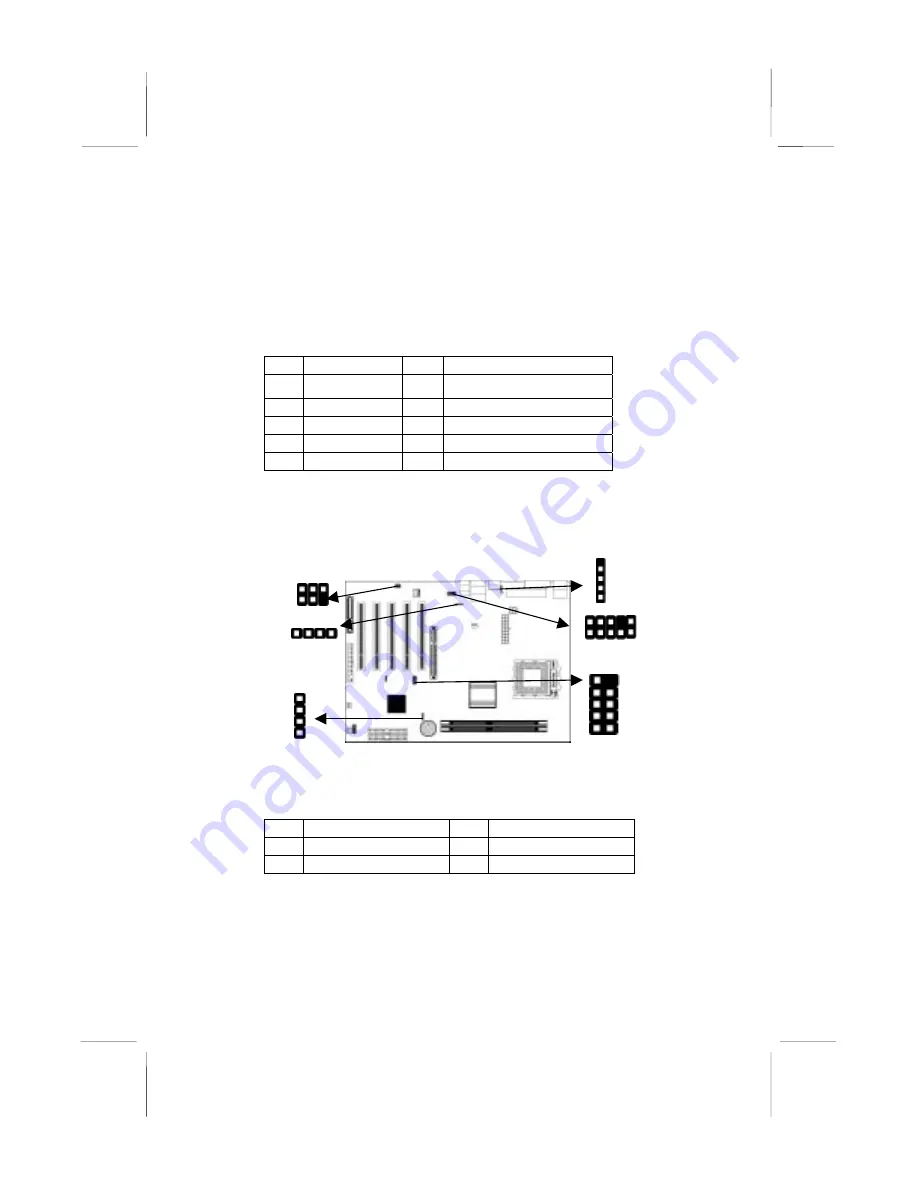
Connect the power connector from the power supply to the
ATXPW1
connector on the mainboard.
CN1
is the CPU Vcore
power connector.
If there is a cooling fan installed in the system chassis, connect the
cable from the cooling fan to the
SYSTEMFAN/CHASISFAN
fan
power connector on the mainboard.
Connect the case switches and indicator LEDs to the
SW1
header.
Pin Signal
Pin
Signal
1
HD_LED_P
2
FP PWR/SLP_LED_P
3 HD_LED_N
4 FP
PWR/SLP_LED_N
5 RST_SW 6 PWR_BT
7 RST_SW 8 PWR_BT
9 RSVD_DNU
10
KEY
Connecting Optional Devices
Refer to the following for information on connecting the
mainboard’s optional devices:
1
AUDIO1
1
J1
1
IR1
1
USB4
SPK1
1
USB3
1
SPK1: Speaker Connector
Connect the cable from the PC speaker to the
SPK1
header on the
mainboard.
Pin Signal
Pin
Signal
1 SPKR
2 NC
3 GND
4 +5V
AUDIO1: Front Panel Audio Header
This header allows the user to install auxiliary front-oriented
microphone and line-out ports for easier access.
Here is a list of AUDIO1 header’s pin assignment.
13
Содержание M848LU
Страница 4: ...IV ...
Страница 44: ...FOUR CHANNEL SIX CHANNEL 40 ...















































