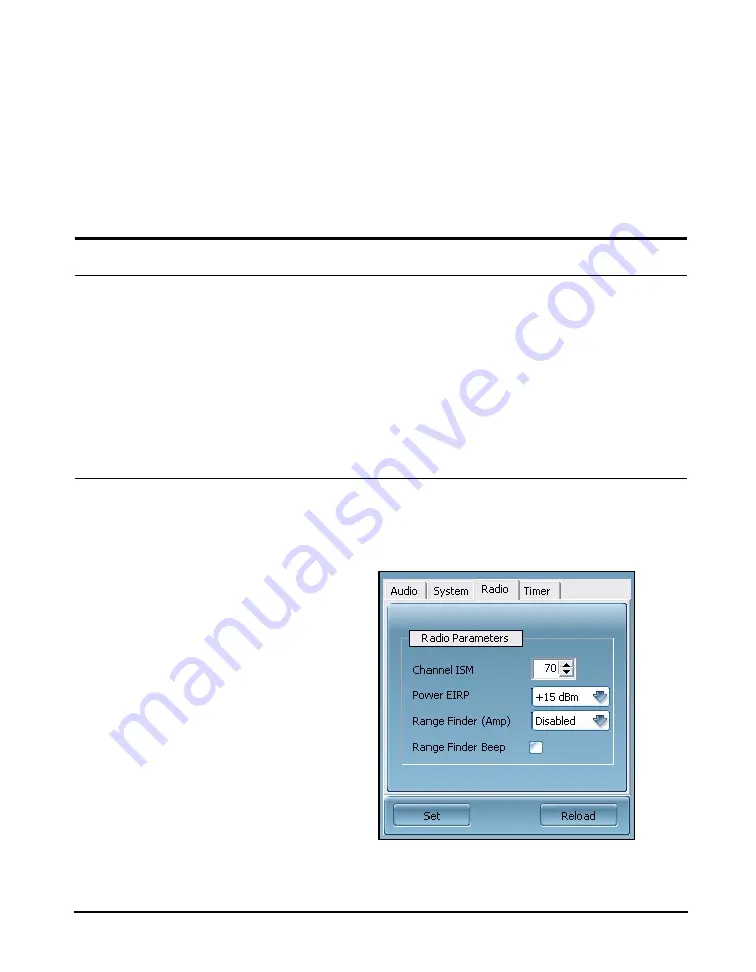
7-9
Radio (Remote Control)
BAS002
Make sure the volume is initially set
to low output levels.
Step 4
In the
Volume Control
area, adjust the volume by
selecting values from the
USB
drop-down list. These values
decrease by 1 dB from 0 to -20 dB and by 5 dB from -20 dB
to -90 dB.
Step 5
To begin sound measurement, click
PLAY.
Refer to the Larson Davis
Model 831 Manual
for more
information on playing sound files.
Setting Parameters
In the lower left corner of the software interface, you can set
amplifier parameters by clicking on the following tabs:
• Radio
• System
• Audio
• Timer
Radio (Remote Control)
To set the remote control parameters in the amplifier, follow
these steps:
Step 1
Click the
Radio
tab. Figure 7-10 shows the tab.
FIGURE 7-10 Radio Tab
Содержание Larson Davis BAS002
Страница 1: ...Building Acoustic Source Model BAS002 Power Amplifier Speakers Manual...
Страница 2: ......
Страница 3: ...IBAS 01 Rev B Larson Davis Building Acoustic Source Model BAS002 Power Amplifier Speakers Manual...
Страница 6: ......
Страница 12: ...BAS002 Cleaning 1 6...
Страница 30: ...BAS002 Battery Replacement 4 4...
Страница 34: ...BAS002 6 2...
Страница 48: ...BAS002 Audio 7 14...
Страница 56: ...A 8 Model BAS001 Dodecahedral Source Specifications BAS002 Min Max Directivity Errors Equalized output power...
Страница 62: ...B 2 BAS002...
Страница 68: ...C 6 Creating MP3 Signal Files Example BAS002...
Страница 70: ...C 8 Creating MP3 Signal Files Example BAS002 Step 9 Click OK The Equalization graph shows the curve below...
Страница 71: ...BAS002 Creating MP3 Signal Files Example C 9 Step 10 Click Effect Normalize Then click OK...
Страница 72: ...C 10 Creating MP3 Signal Files Example BAS002 Step 11 Click Analyze Spectrum Note Log frequency...
Страница 74: ...C 12 Creating MP3 Signal Files Example BAS002 Step 13 Click OK...






























