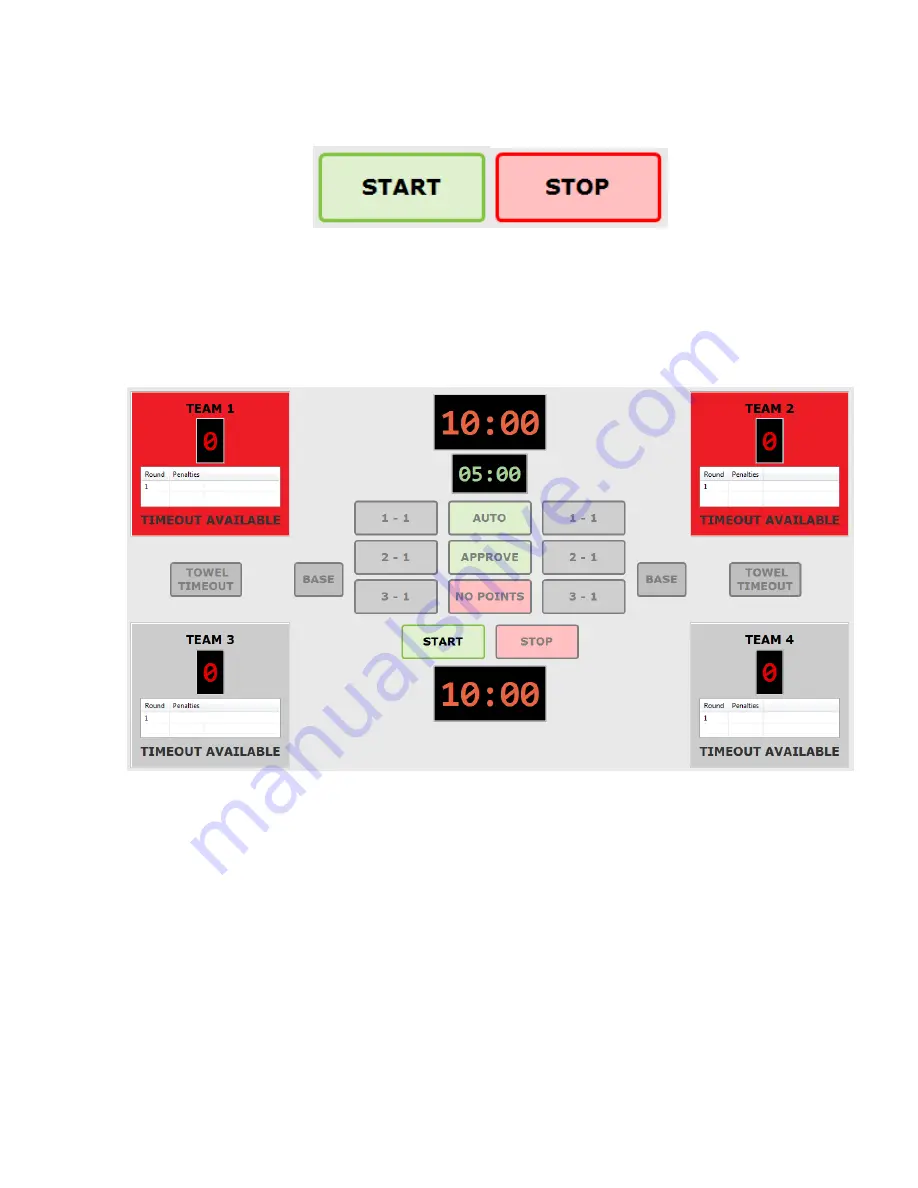
28
6. You can stop the time at any moment of the game by clicking the Stop button and start the time again by
pressing Start (see fig. 4.3 number 6 and fig. 4.10).
Figure 4.10 – Stopping and starting the game
4.4.
Dual Game
By choosing the Dual Game option in the properties of the „Game Parameters” (see fig. 4.2) and clicking the
ОК button, a control panel opens for the four team game, two teams in one group (see fig. 4.11). In order to
start the game, press Start.
Figure 4.11 – Management of the game for four teams
The management of the game is the same as described in chapter 4.1. In addition, below the game’s control
panel, the second group of teams is displayed with their game time. When the team from the first group
presses the Base button, the Break time countdown starts for the second group, after which the second
group of teams comes out on the field. The inactive group of teams is displayed in grey color (see fig. 4.12).





























