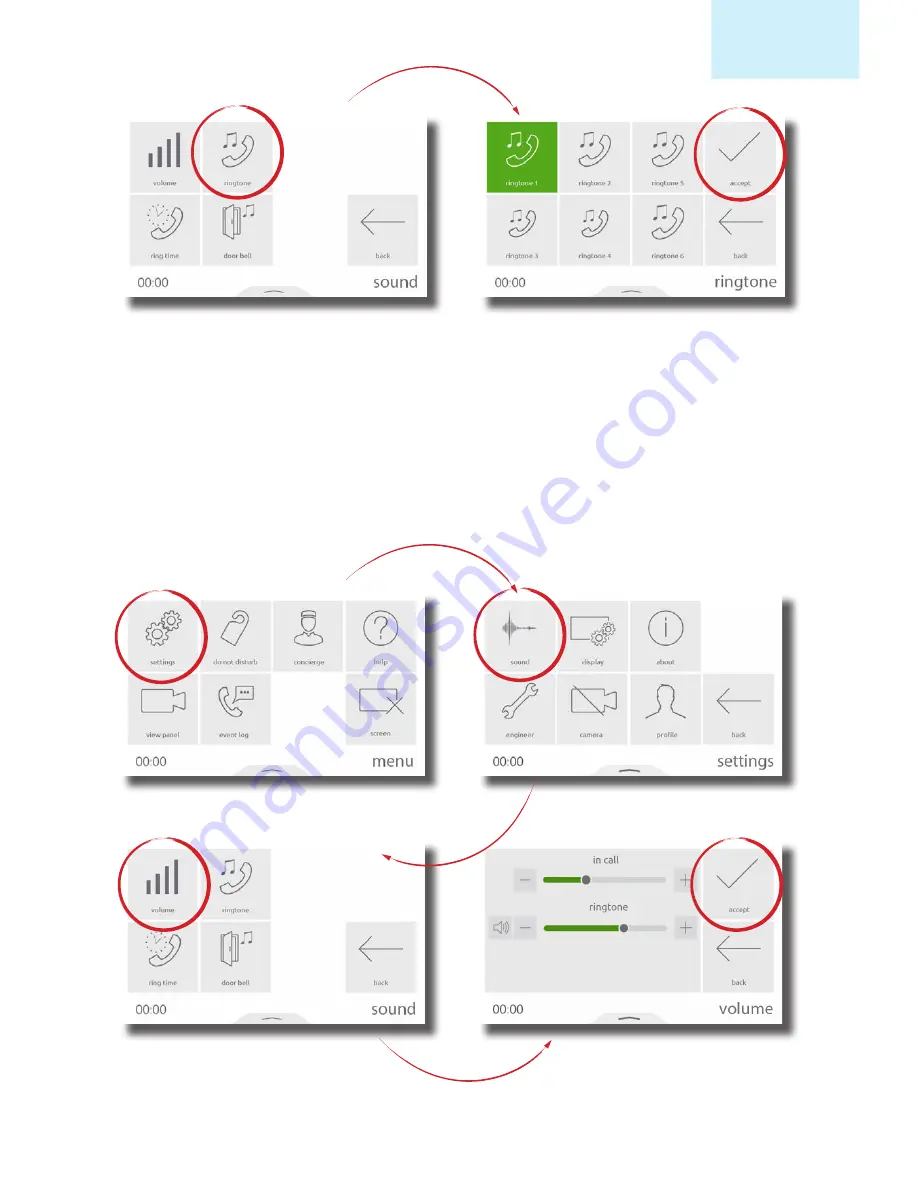
AN1172
Net2
Volume
Call volume and ringtone volume can be adjusted to suit the needs of the user and the environment.
To change the volume, touch
settings
>
sound
>
volume
> adjust the in call and ringtone volume > then touch
accept.
Volume can also be changed more conveniently using the pop-up bar. Drag up from the bottom of the screen to display the
pop-up bar, then drag the slider as required to change the volume.
•
When in a call, this will temporarily change the in-call volume
•
When in a menu screen, this will change the ringtone and door bell volume
6
Содержание Net2 Entry
Страница 10: ...AN1172 Net2 10 ...











