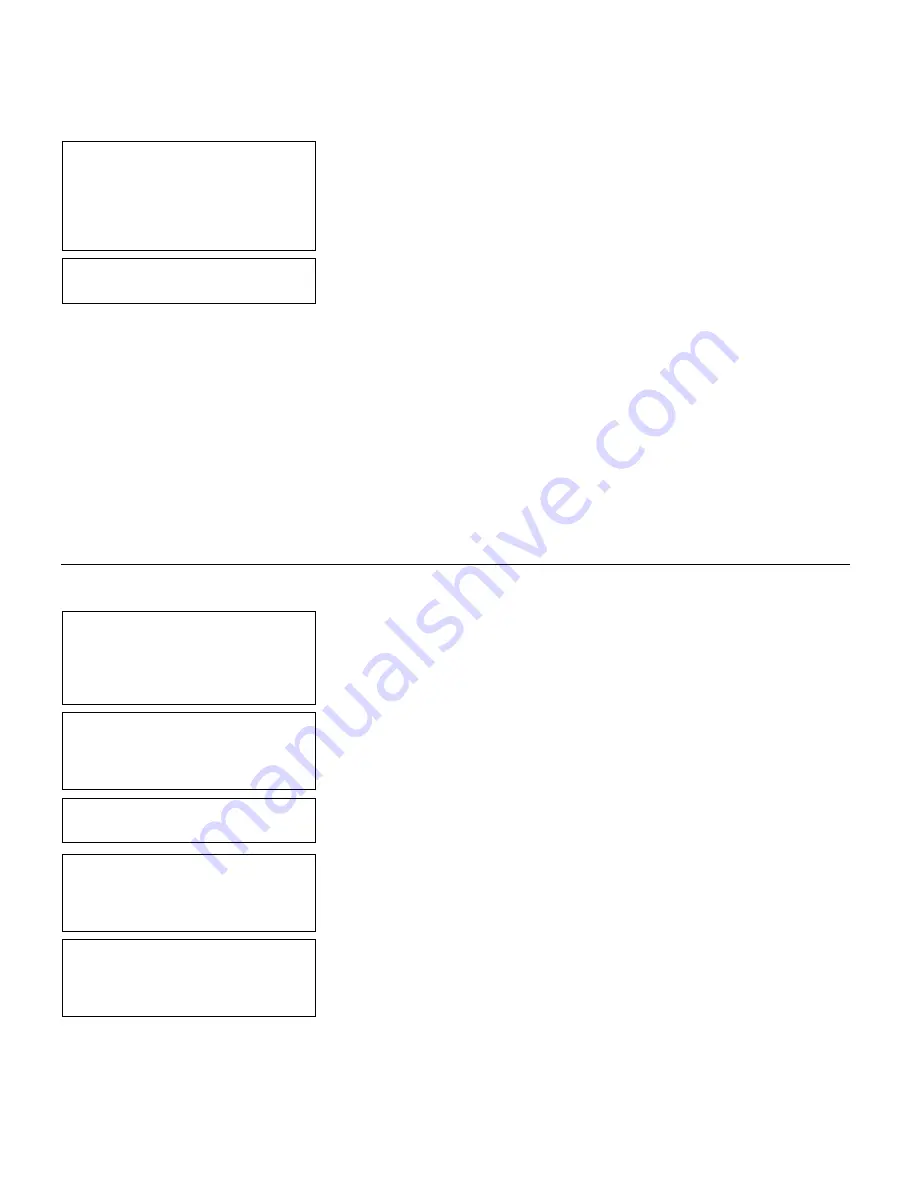
Defining Bar Code Fields
6-9
Select Type:Fld #2
1. Text Field
2. Bar Code Field
3. Constant Text
4. Line
5. Finished
17.
Press
5
.
Save current
format? Y/N > _
18.
Press
Y
to save the format. You return to the
Design Menu.
♦
To print the format, see ”Printing the Simple Fixed Bar Code Format”
♦
To define a combo (combination) bar code field, see “Entering a Sample
Combo Bar Code Field” for more information.
♦
To define text fields, see Chapter 5, “Defining Text Fields.”
♦
To define constant text fields, see Chapter 7, “Defining Constant Text
Fields.”
♦
To define line fields, see Chapter 8, “Defining Line Fields.”
P r i n t i n g t h e S i m p l e F i x e d B a r C o d e F o r m a t
After designing your format, print it to see how it looks.
-=Design Menu=-
1.Create New Format
2,Edit Old Format
3.Copy Format
4.Delete Format
1.
Press
b
to exit the Design Menu.
-=Main Menu=-
1. Design Formats
2. Print Labels
3. Configuration
2.
Press
2
to print your format.
Select Format
to Print
-=Format Menu=-
01 UPCA
3.
Select
UPCA
. Press
e
.
SCAN UPC#
_ _ _ _ _ _ _ _ _ _ _ _
4.
Type
028028796302
. Press
e
. The
label prints.
Содержание Monarch DOS-based Pathfinder Ultra System
Страница 8: ...vi Table of Contents ...
Страница 22: ...2 10 Getting Started Sample Operator Data Entry Form ...
Страница 23: ...Getting Started 2 11 Operator Data Entry Form Page 1 ...
Страница 24: ...2 12 Getting Started Operator Data Entry Form Page 2 ...
Страница 40: ...4 8 Designing a Format ...
Страница 81: ...Defining Bar Code Fields 6 23 This sample prints the following label ...
Страница 86: ...6 28 Defining Bar Code Fields ...
Страница 148: ...10 32 Applying Data Edits ...
Страница 162: ...11 14 Editing a Format ...
Страница 198: ...A 24 Sample Formats ...
Страница 209: ......
Страница 210: ......






























