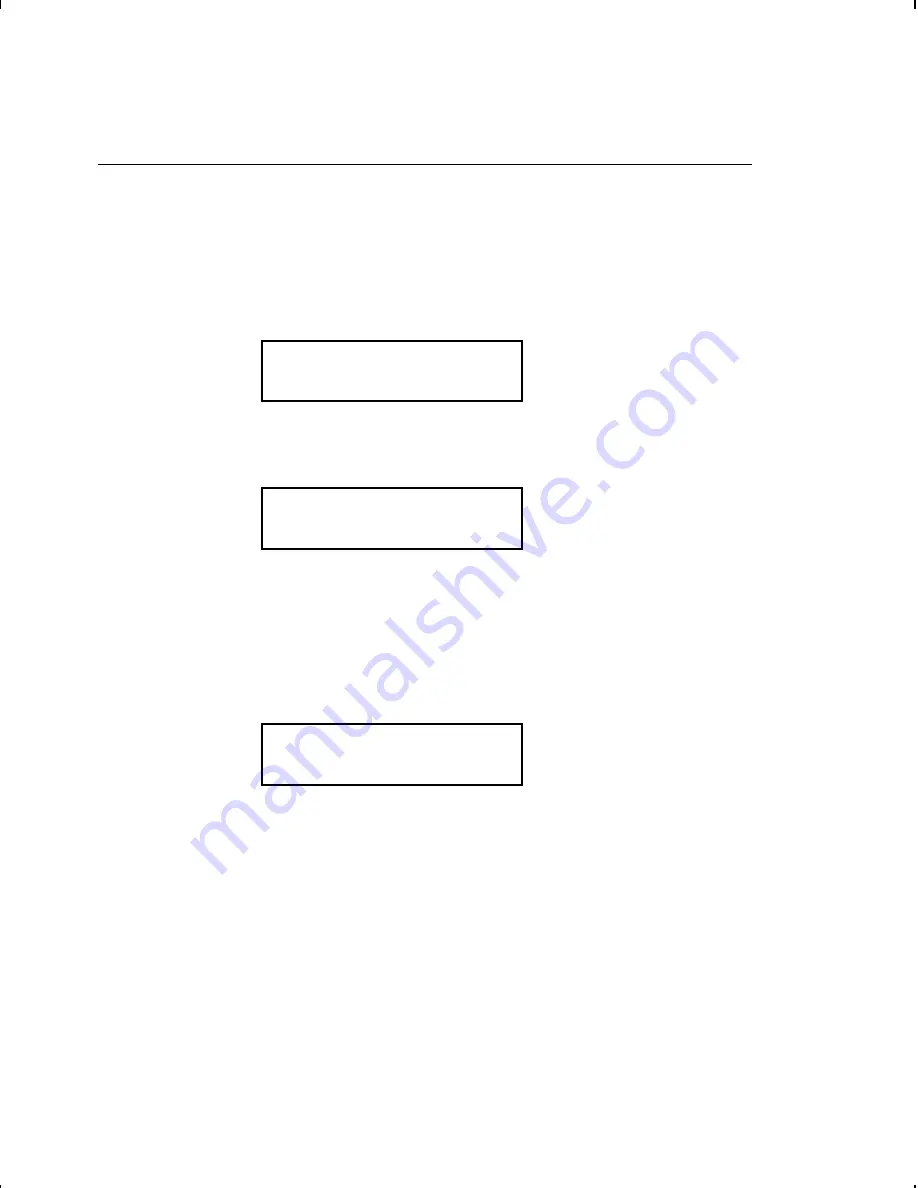
C h e c k i n g S u p p l y Q u a l i t y
The printer continuously stores data from the most recent 16
supplies printed to check the reflectivity of the sensor marks on
the supply. Before you check your supply quality, print a batch of
supplies or test labels.
1.
From the Diagnostics menu, press
L
or
R
until you see
DIAGNOSTICS
l
User Diag
r
2.
Press
E
. You will be at the User Diagnostics menu.
Press
L
or
R
until you see
USER DIAG
Supply Quality
r
3.
Press
E
. If you have not printed any labels, the message
"No data! Press Enter" appears. You will also see the "No
data! Press Enter" message if you are using continuous
(non-indexed) supplies.
If you have printed labels since turning on the printer, you will
see
Len Min Max OK
l
1568 034 124 Y
r
The Len listing is the length of the loaded supply in dots.
The Max listing should always be greater than the Min listing.
However, if you have used a Monarch® 9446
printer or a
Monarch® 9
403
printer, the Min listing can be greater than the
Max listing. The OK listing tells whether the sense mark on the
supply passed a detection test. Press
E
to see the other
readings. If you are not using a Version 5.2 hardware (sensing
system) and you try to check the supply quality, the message "HW
not supported" appears.
Diagnostics
8-3
Содержание Monarch 917
Страница 1: ...Monarch 917 Keypad TC0917OI Rev AA 1 01 1997 Monarch Marking Systems Inc All rights reserved ...
Страница 6: ...iv Table of Contents ...
Страница 12: ...1 6 Getting Started ...
Страница 66: ...7 20 Printing ...
Страница 75: ...C H A R A C T E R S E T S A C h a r a c t e r S e t s Standard Font Reduced Font Character Sets A 1 ...
Страница 76: ...Bold Font OCRA like Font CG Triumvirate Font CG Triumvirate Bold Font A 2 Character Sets ...
Страница 81: ......
Страница 82: ......




























