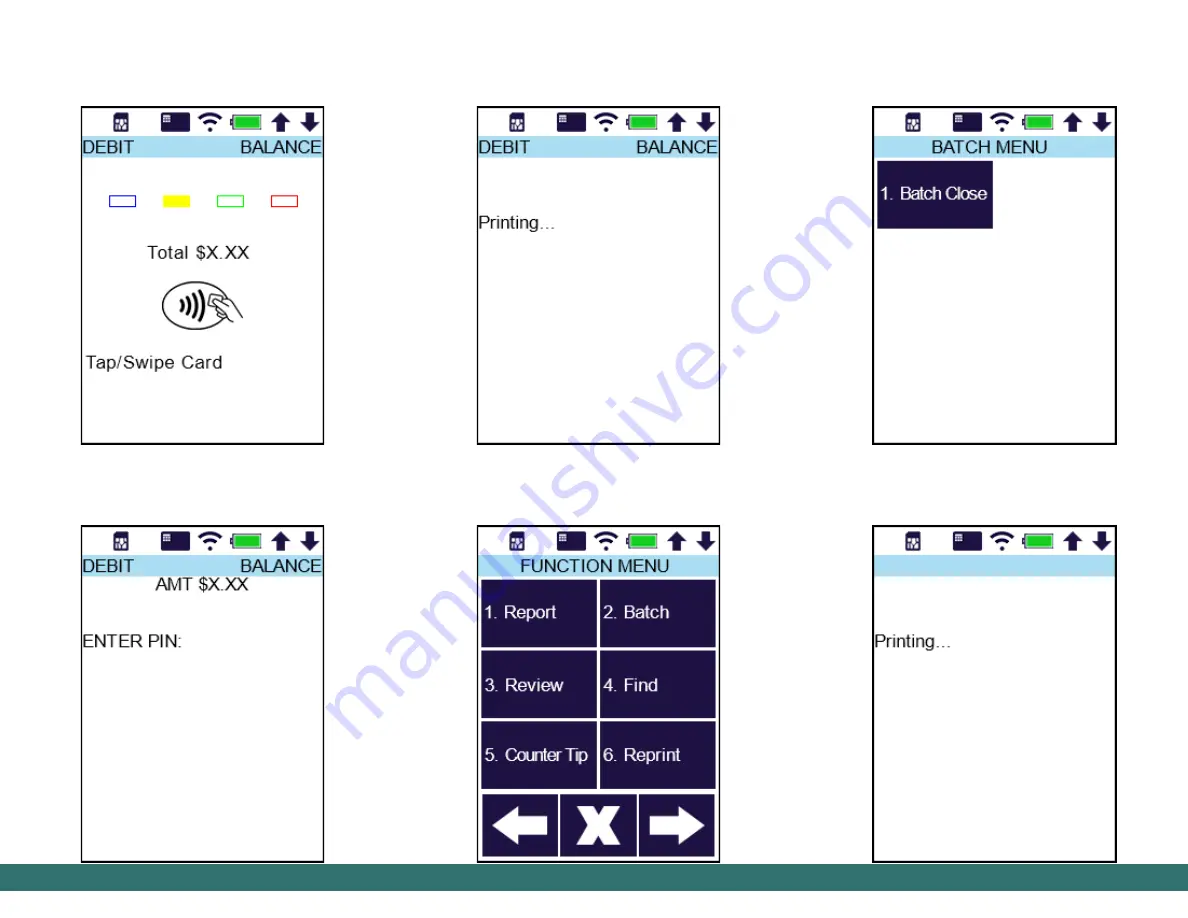
12
12
S920 Check Debit Balance
Step 5.
The customer copy finishes printing.
S920 Close Batch
Step 1.
From the idle screen, press the
[FUNC]
key and select
[Batch]
.
S920 Close Batch
Step 2.
Select the
[Batch Close]
option.
Step 3.
The terminal checks and processes the
batch, then prints the Batch Report.
S920 Check Debit Balance
Step 3.
Tap or swipe the card.
Step 4.
The customer enters PIN and presses the
[ENTER]
key.












