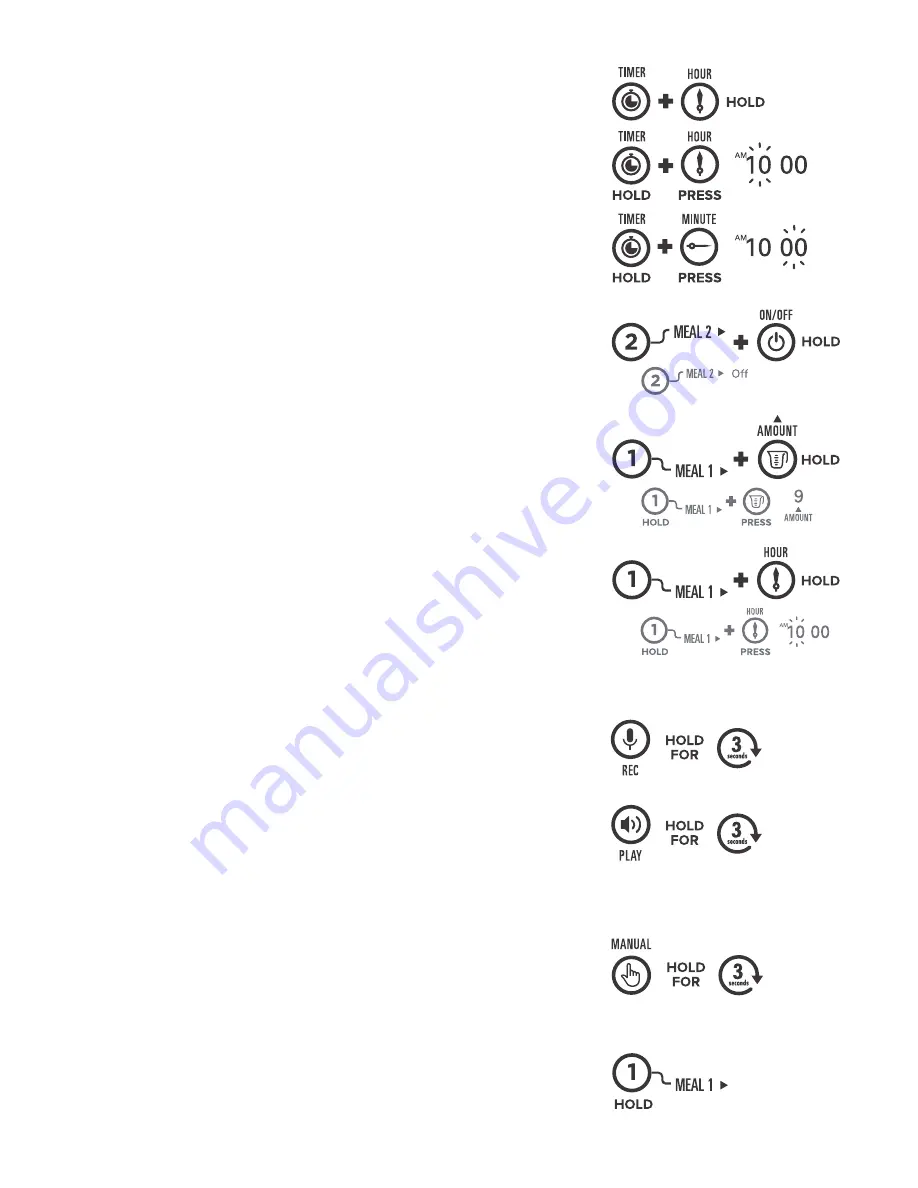
4
Set the Time
1. Press and hold the TIMER and HOUR buttons
simultaneously until the numbers start flashing.
2. While holding down the TIMER button, press the HOUR
button to cycle forward until you reach the correct hour.
Please pay attention to AM/PM settings.
3. Repeat the same process for the minutes using
the TIMER and MINUTE buttons.
Setting Meals & Meal Sizes
1. Toggle Meals ON/OFF: Press and hold the corresponding
MEAL and ON/OFF buttons simultaneously to toggle ON/
OFF on the display, indicating whether or not the pet is
being fed that specific meal. Meals set to OFF will not
be dispensed.
2. Set Portion Amount: Press and hold the corresponding
MEAL and AMOUNT buttons simultaneously. Press
AMOUNT while holding down MEAL to adjust the portion
size from 1-39. Refer to the included portion chart to
determine your appropriate portion size.
3. Set Meal Time: Press and hold the corresponding MEAL and
HOUR buttons simultaneously. Press HOUR while holding
down MEAL to set the hour for that meal to dispense.
Repeat this process with the MEAL and MINUTE buttons
to set the minutes if needed.
Record a Voice Message
1. Press and hold the REC button for three (3) seconds until
the LCD display starts flashing.
2. Record your personalized message.
3. To review your message, press and hold the PLAY button
for three (3) seconds. The message will play at each
designated meal time.
Manual Dispensing
1. Press and hold the MANUAL button for three (3) seconds
to manually dispense one (1) portion of food.
2. Repeat until the desired portion has been dispensed.
Review Settings
1. Press and hold the corresponding MEAL button. The LCD
display will show the time and portion size for that meal.
EX.
EX.
EX.








