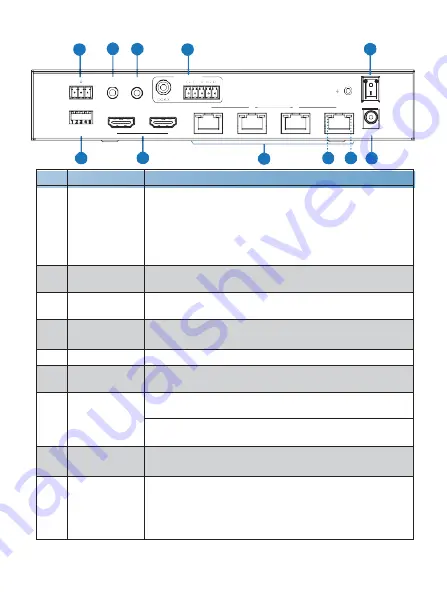
-4-
1
2 3
4
5
AUDIO OUT
TX RX
IN
OUT
ON
RS-232
IR
IN
1
2 HDBT OUTPUT 3
4
OFF
1
0
LOOP OUT
EDID
HDMI
DC 24V
6
7
8
9 10 11
Rear Panel
No.
Name
Function Description
1
RS-232
Connect to a PC or control system via a 3-pin phoenix
connector cable for three functions:
1, Firmware update;
2, Control the Splitter via RS-232 commands;
3, RS-232 signal pass-through (from transmitter to
receiver or from receiver to transmitter).
2
IR IN
Connect to IR receiver cable, the IR receive signal will
emit to “IR OUT” port of the HDBaseT Receiver.
3
IR OUT
Connect to IR blaster cable, the IR emit signal is from “IR
IN” port of the HDBaseT Receiver.
4
AUDIO OUT
(COAX, L/R)
Coaxial/balanced audio output port, connect to amplifer or
speaker.
5
POWER switch
Press this switch to power on/off the device.
6
EDID DIP
switch
Used to set EDID mode. Please refer to Section “6. EDID
Mode” for details.
7
HDMI port
IN: HDMI input port, connect to HDMI source device such
as DVD or set-top box with an HDMI cable.
LOOP OUT: HDMI loop output port, connect to the HDMI
display device such as TV or Monitor with an HDMI cable.
8
HDBT OUTPUT
port (1~4)
Connect to the HDBT IN port of the HDBaseT receiver
with a CAT cable.
9
Connection
Signal Indicator
lamp (Green)
▪
Illuminating: Transmitter and Receiver are in good
connection status.
▪
Flashing: Transmitter and Receiver are in poor
connection status.
▪
Dark: Transmitter and Receiver are not connected.
































